Be always updated with the I Heart Hashtag
Most of the people nowadays want to have as many pieces of information in everything that is going on in every place as they can, and their primary source for the latest and updated news is the internet. Most often than not, they use social media as their source of the latest news, where every news and events are updating the very instant they happen. In a single post of video or photo, everyone can have access to see what is going on. However, if you are like most of the people today who have multiple accounts on different social media platforms, it ‘s hard to keep up with the happenings in both sites without switching from app to app or site to site. That is why we at Portal Integrators thought of a way to always be updated in both Facebook and Twitter without having to switch from site to site or app to app. To have easy access to all of the feeds we needed, we developed a plugin for WordPress sites called “I Heart Hashtag“.


I Heart Hashtag can also be of great use to companies, and it can be an effective marketing tool by promoting and campaigning their products with their particular unique hashtags to the consumers. They use their very own marketing hashtag, something like “#betterwithportal”, on their post. It can also be used to monitor the volume of the persons who are using the products and make a post about the product with the hashtag of it on Instagram or in Twitter whether positive or negative feedback.
I Heart Hashtag is a great plugin that can beautify your website with the masonry style design of it. It displays the recent hashtag posts from Twitter and Instagram. Even the retweets from Twitter can be shown on it. It also has great functionalities like showing multi hashtags by just using a comma to separate what the user wants to search. The multi-hashtag search can be performed like this: #coachella, #coldplay, #ariannagrande. With this kind of search, users can quickly view feeds or topics that are related to the keywords entered with just a single search. As said before, this plugin has a masonry style that will be the one processing on how the feeds will be displayed on users’ screen. Masonry is adjusting on how long the feeds or topics and make a responsive view of it without breaking any contents.
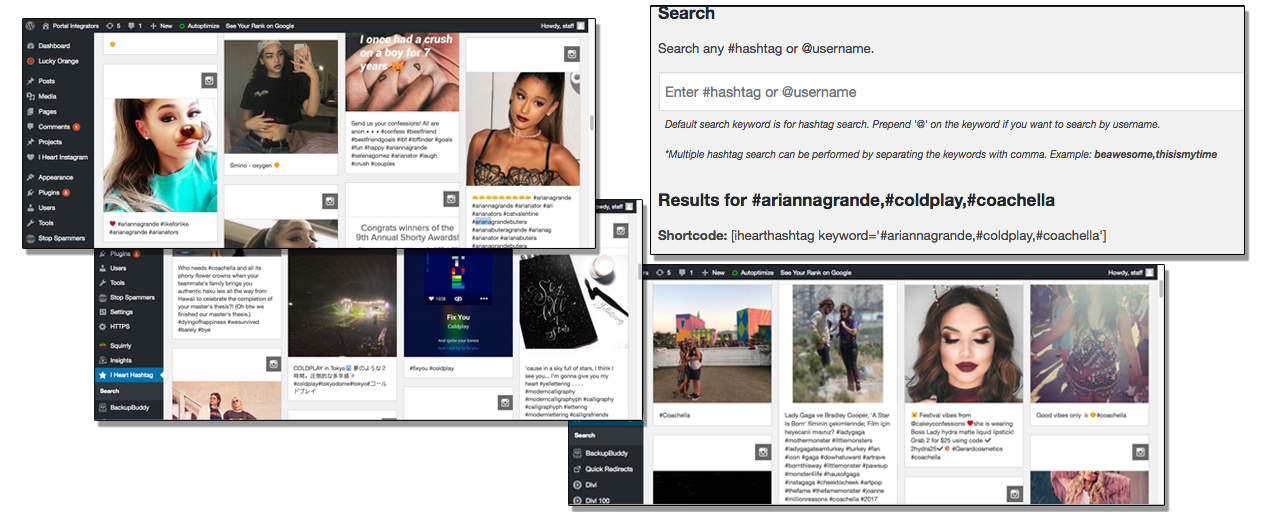
The Portal Integrators created I Heart Hashtag for the on-the-go person who loves to post their interest and lifestyle to boost their morale and be updated on social media on what new great things to do. I Heart Hashtag plugin is easy to use and effortless to set up on your amazing website. Then you are free to search any unique hashtag you want to see and get updates into it. Be always in the know, and get your site visitors updated as well. It is like hitting two birds with one stone, or in this case, hitting two social media sites with one plugin.
Be Easily Updated
With the I Heart Hashtag plugin, you would not need to embed two different codes for Twitter and Facebook. You would only need one shortcode to display feeds from both sites.
Show All Feeds From Multiple Topics
No need to generate separate shortcodes for each topic. Simply enter multiple hashtags separated by a comma, and make it instantly show in the feed with just one shortcode.
No More #FOMO
I Heart Hashtag is designed to get the latest tweets and Facebook posts every time the page is visited so rest assured that you would not be missing out on any news/updates from the two sites.
