Building a WordPress Site on AWS
Whenever a web developer builds a new WordPress site with customizations, it needs more time and patience to finish up. Now with the help of AWS, all developers can now develop a WordPress site quickly without sweating, and it costs less for the Clients, so they can now relax and eat more pizzas.
First of all, we need to create or register an account on Amazon Web Services. We need to fill up all forms with the credit card information. You are probably wondering why we need to give our credit card information when the offer of Amazon Web Service is Free. Well in our opinion, yes, the Amazon Web Service is free initially, and in 12 months we can use all the services that they offer to us, but it has restrictions on all services. If that limit is reached and exceeded, it will automatically bill the customer, and the customer would need to pay to continue the service by the end of the month, that’s why it needs credit card information. Example of products that have a limit is Amazon EC2 or also called Amazon Elastic Compute Cloud; the Free Tier offers only 750 hours. Here’s the link if you need more guidance about Amazon Web Service Free Tier.
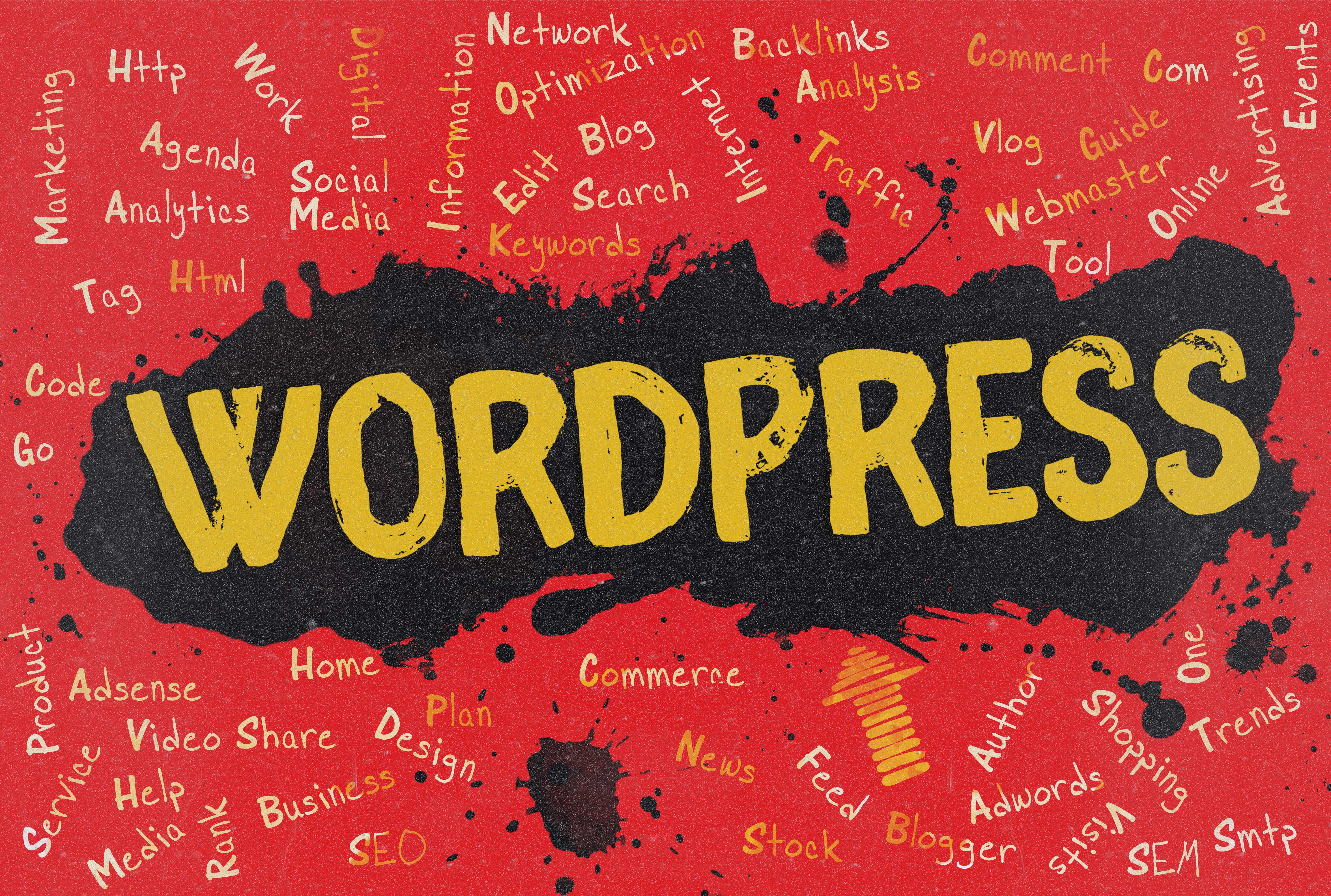
After the registration, our goal is to develop a WordPress Site using one of the services of Amazon and that service is called Amazon Elastic Compute Cloud. With it, we can develop a Single site or Multisite WordPress install.

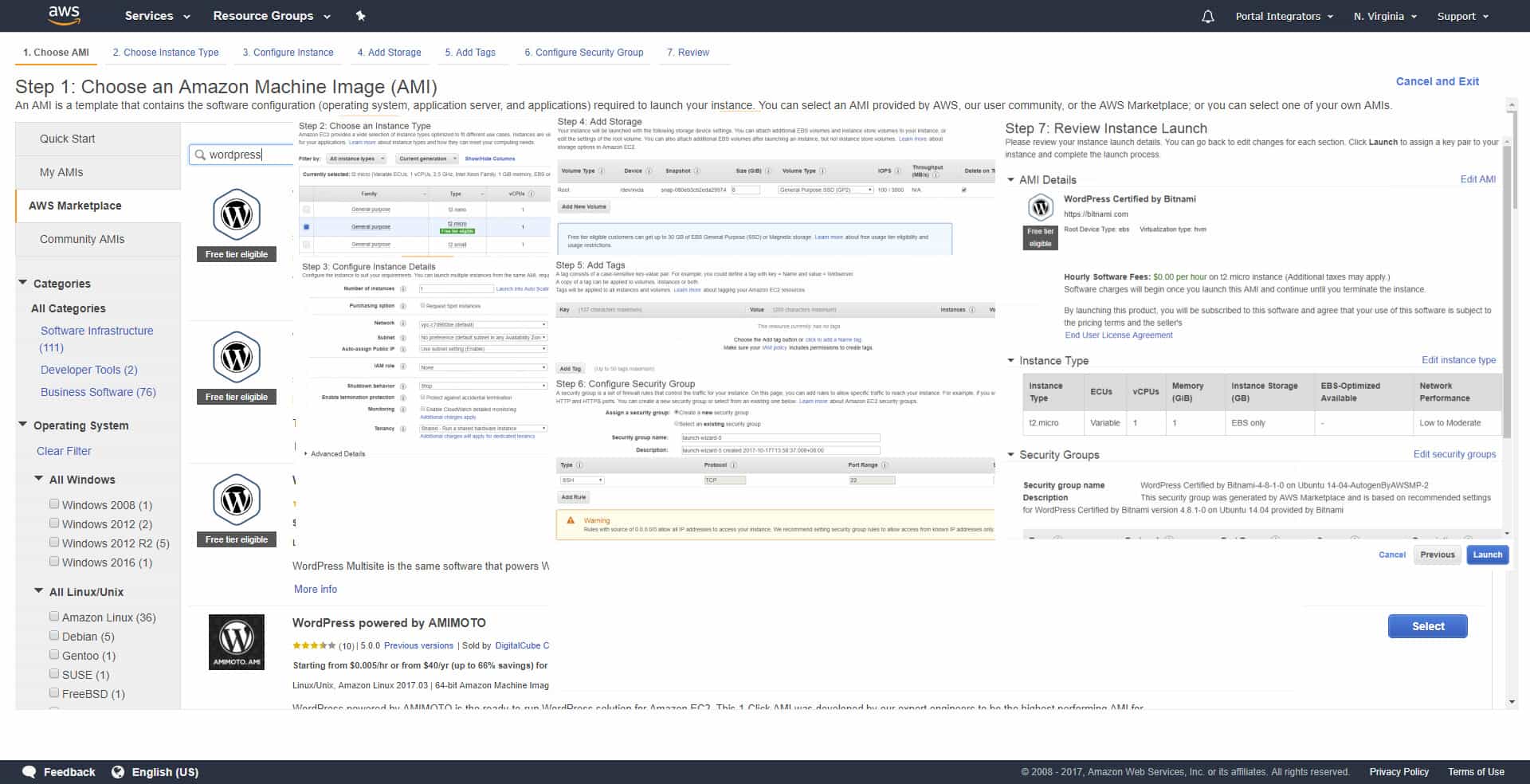
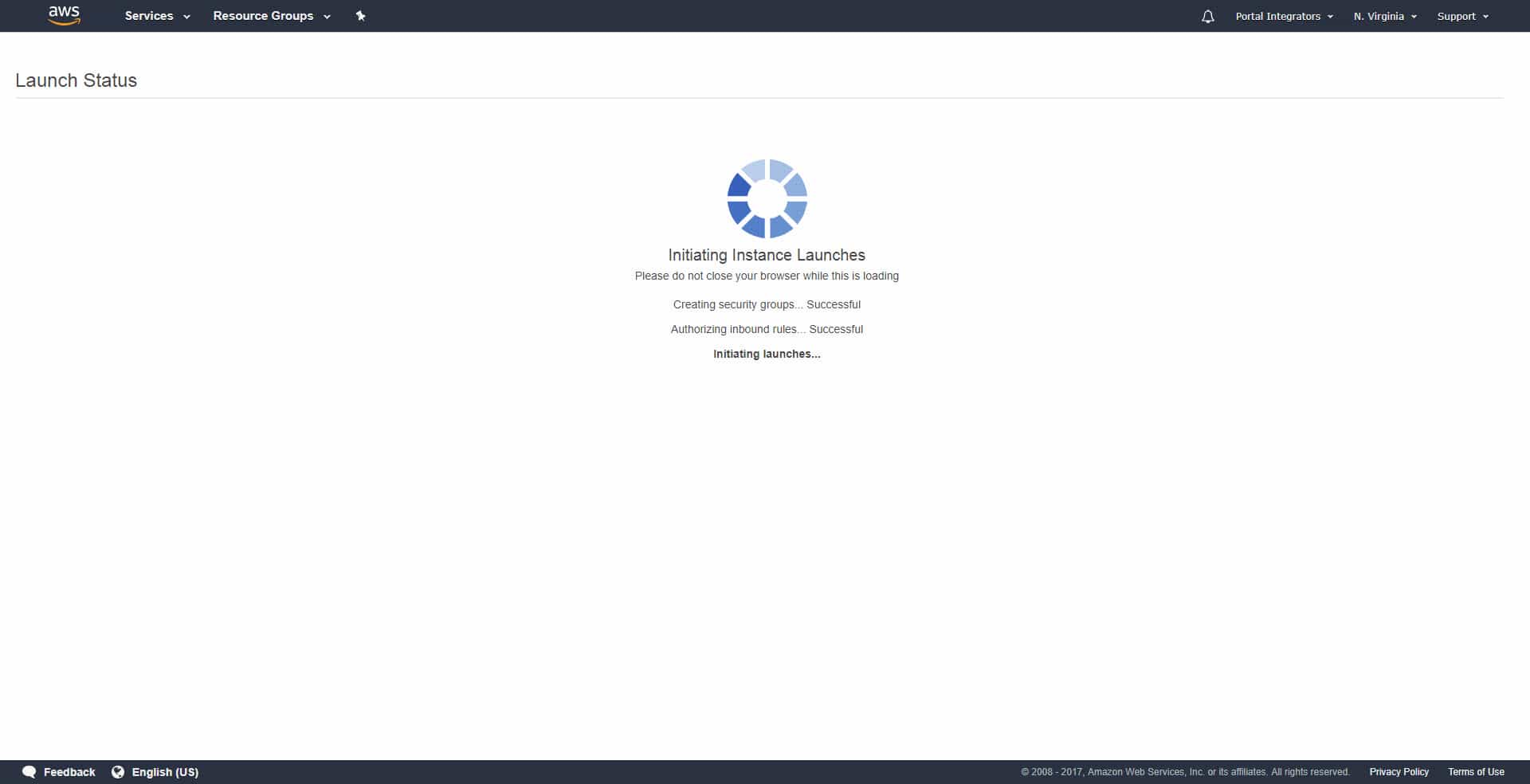
To create a site on AWS EC2, go to the instances and click the launch instance. The Launch Instance is like a Wizard Installer that can help us configure what we need on that application or machine. On Launch Instance, select any machine, but in our opinion, it is best to choose Amazon Linux for security purposes. Second, choose the t2.micro instance type, since it has only free tier eligible. Third, on the configure an instance step, you can setup the instance such as monitoring or number of instances. Fourth, on Storage, for free tier we can only set up to 30GB storage on our instance. Fifth, on add Tags, we can tag our instance to other instances or volumes.
Then on Configure Security Group, we can add a type or protocol to our site, one example is SSH where you can add only your IP so that only you can access the FTP or remote server of the instance. And lastly the Review and Launch, we can review all details that we configured on our Instance and can edit if something is wrong. After reviewing all details, we can now click the Launch Button and a notification will pop-up which tells us that we should select or create first the key pair for our instance. The Key Pair is our only key to access the FTP or remote server on our instance. After the Select or Create Key Pair, you can now launch the instances. We can now access our WordPress site that we created. By the way, the admin account on our site is written to the system log of our instance.

The Amazon Web Service is an excellent technology which has all the tools for developing and maintaining the stability of WordPress Site. If you need assistance and want to create your WordPress Site on AWS, the Portal Integrators team is here for you. Portal Integrators has already created a great site for one of our clients, and also the Rocket Scrum App.
Cost-Efficient
The AWS offers Free Tier and can help other users to adopt new modern developing.
Less Time
The developer would take less time developing with the help of all products on AWS.
Accessibility
All users can adapt, perform and exercise with the technology of AWS.