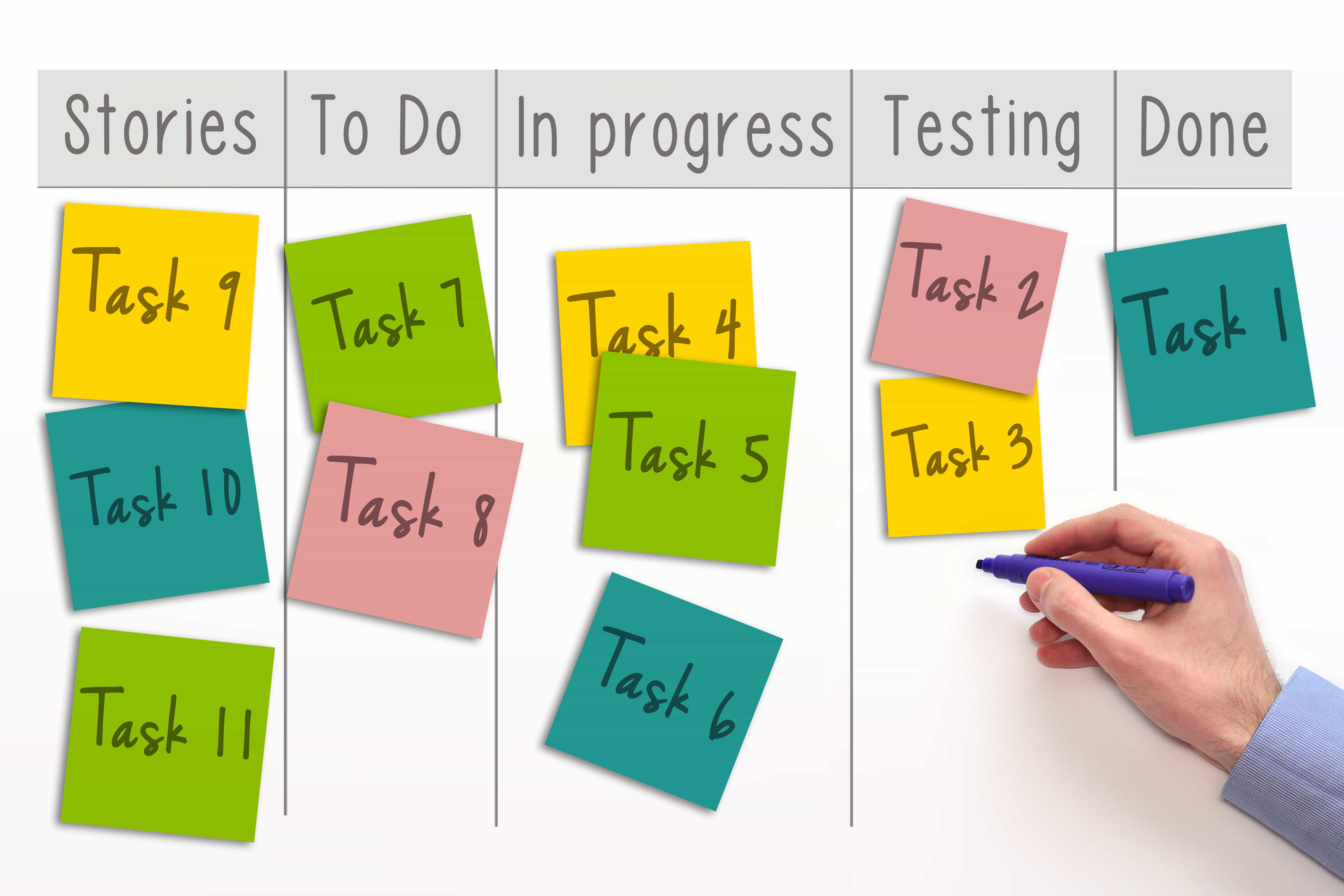Strengthening Team Connections with Microsoft Teams
Since we are now in a time wherein technology and the internet connects us all easily with just a few clicks of a button, even the idea of office meetings and communication has now evolved. We no longer have to be in just one office space to be able to communicate with each other in real time, and we don’t even have to make phone calls that often anymore unless it’s urgent.
We now have many tools available to be able to communicate with each other through the web in real time, such as Skype, or even the smartphone’s messaging apps. For the professionals, Microsoft created Microsoft Teams. As the name implies, it was designed as a way for office team members to be able to communicate with each other through the web.

Microsoft Teams has been first released as a preview last November 2016 and has been released worldwide last March. We have been able to experience this since the time of its release, and we can say that from other chat-based workspace applications, this is the one that works best for us.
Since we are already using Office 365, using Teams made it much easier for us in so many aspects. For example, sharing files in Teams, especially if they are in Office 365 formats, are made easier since you can open the file directly in the application. You can even edit the files directly without having to upload the same file again with your revisions, which is helpful when you need to make changes to the same file anyway. Microsoft Teams has been made for collaborations within teammates.
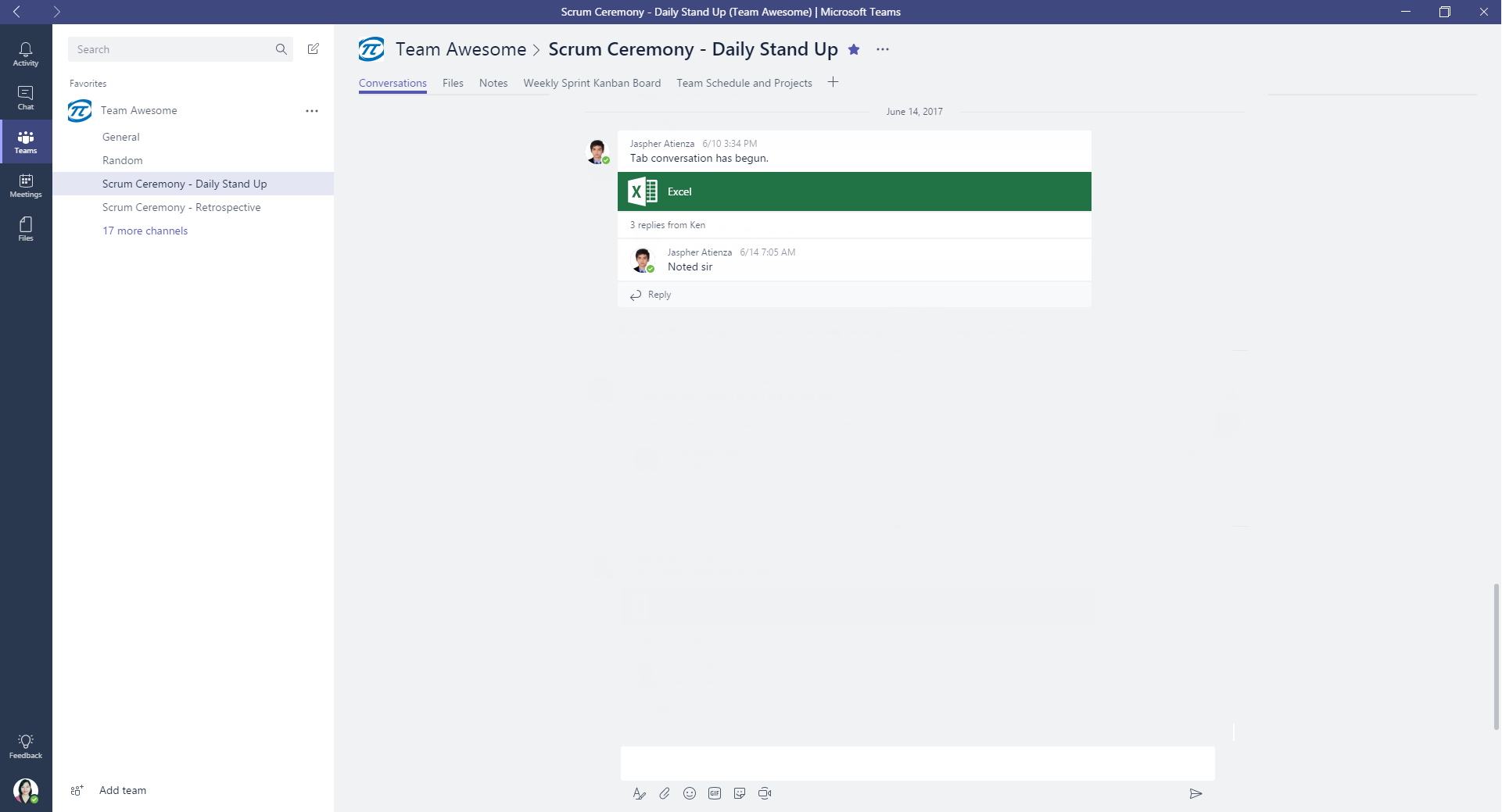
We can also have various channels for different topics. For example, we have different channels for our Scrum Events: Retrospective and Daily Stand Up. After every ceremony, we post the summary on these channels so that we are all updated and reminded of our goal for the current sprint. Another remarkable feature of teams is that it has a Kanban board that can be added as a tab within channels, which is really helpful for teams who are practicing Scrum or Agile. We use the Kanban board to track the progress of our stories/tasks for the week, and since we are already on Microsoft Teams, we can discuss directly on the channel about what is blocking our items or why a certain task is taking a long time to get done.
Because Microsoft Teams has many great features, we will discuss them more in detail in the following blogs.
Send us your questions on Office 365 and Microsoft Teams