Conducting a Survey Is Now Made Easier
Conducting surveys within our team is a part of our routine. Sometimes, it is just for as simple as deciding what to get for our Sprint End dinner, or what we want to do for our quarterly team events. Sometimes we also conduct quizzes so that we can decide on what topics the group intends to learn the most, as this is part of our weekly improvements.
We usually create survey forms from websites that offer free survey forms, but now we have a better option. It has been established from past blogs that we have been Office 365 subscribers for a long time now, and a solution for this situation came to us in the form of Microsoft Forms.
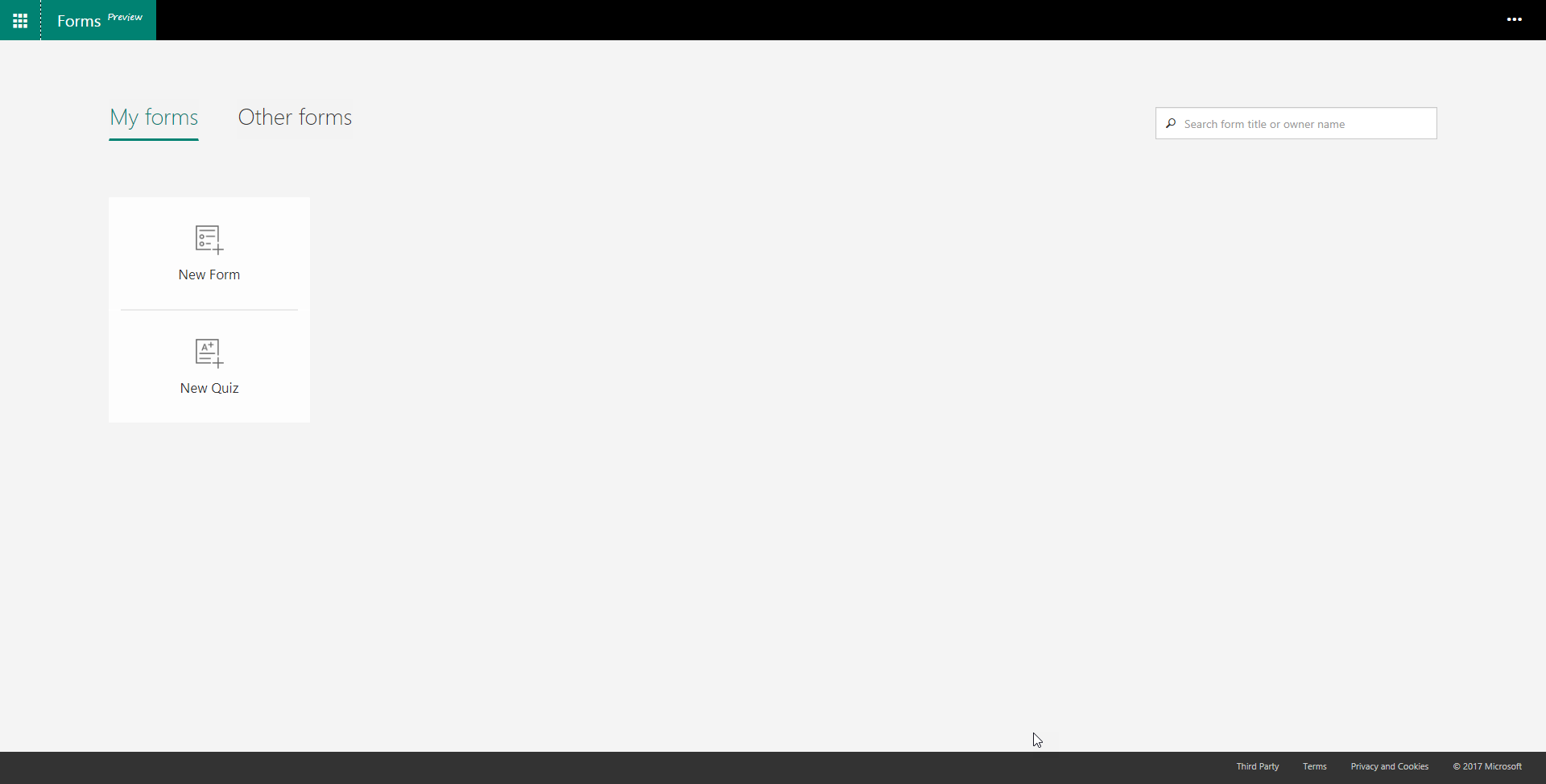
In Microsoft Forms, you can create quizzes and surveys by just typing in the questions and choosing the kind of response that you want. The answers can be in the form of multiple or single choice, text, ratings, or date. You also have the option to make the question required or not, meaning the survey or quiz would not be completed if this question is left unanswered.
Aside from creating the quiz or survey form, you can also customize the appearance by choosing from the themes that are available or by uploading your chosen background photo.


Once you are done creating the quiz or survey form, you can preview it in the desktop or mobile form. Yes, the quizzes or surveys set up in Microsoft Forms can also be viewed on your mobile phones, therefore, answering online surveys and questionnaires is easier and more accessible.
You can choose to share the quiz or form you created to a select group of people or everyone through the authentication setting. This is useful and more secure than using other online quizzes since only you or a select group of individuals can respond and see the response.
You also have different options for sending out the questionnaire or survey. You may choose to share via giving out the form link, sending out a QR code, embedding it in a webpage, or sending it through e-mail. And once people have responded to the quiz or survey, you can view the Responses tab to see the graphical representation of your replies. You will also see the average time it took these people to complete your quiz or survey. Aside from the overall responses, you can also see the reply data for each question, meaning that in our example, I can see how long it took my office mates to decide what they want to eat for dinner. You may also print the responses or open it in Excel, so you and your team can review, analyze, and discuss the answers.
For now, Microsoft Forms is in Preview, but it might be available globally in the following months, so if this is not yet available in your subscription, you might just need to hold on a little bit longer.
Send us your questions on Office 365 and Forms
