Are you familiar with WordPress security?

Have you ever wondered if your site working with WordPress is secured? Are your personal credentials on that site is secured? Having a site working with WordPress can still be prone from attacks if you’re not aware when it comes to your site security especially if your site is having personal account information, etc.
As part of the Portal Integrators team, there are some standard practices that we consider ensuring that sites we are developing or working with are secured from potential attackers.
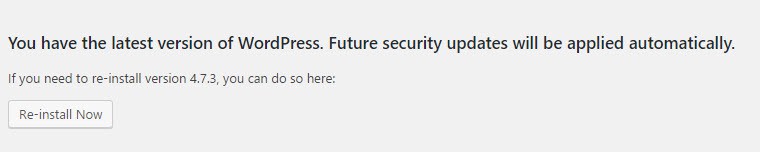
One of this is making sure our WordPress version is up to date. In doing this, WordPress itself can provide security on its own despite being an open source platform, meaning, the code will be visible to everyone including attackers and bots.
Having an audience like that, your site can be controlled by them through looking for security holes that go with the original software, especially the most popular software, that the developer used on your site then infect it all. Even in WordPress itself, or a favorite theme of the plugin used by WordPress, hackers can quickly attack a substantial number of places just by using automated programs.
Another one is we make sure we have a secure connection. By having this, we can keep personal information private such as password, credit card credentials, etc. so users, including developers, will be comfortable with working on the site.
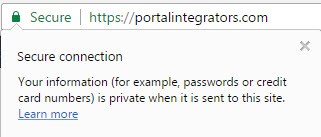
In building site with WordPress, we also assure that we’re not using the default account that WordPress provided because it is vulnerable to the hackers. They would just generate or take a wild guess of the password together with the default username of the WordPress, ‘admin,’ then easily read, edit, delete site information.
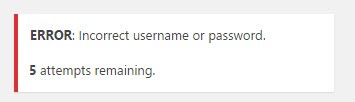
Upon exploring ways how to secure sites, we discovered one trick that can help us, developers, to maintain the security of the website. We add functionality that can prevent the user, especially attackers, to make multiple guesses of username and password of our administrator account. After five (5) failed login attempts, it bans the offending IP address.
Considering good working security of the site with WordPress will place an immense help for users and developers. It will make them comfortable in such a way that they’ll entrust confidential data on the site.
There are many ways out their site owners, developers; users can consider for site security if they’ll just be a good searcher. So, you can ask yourself. Will I let my site including users’ confidential information unsecured when I can have something to do with it?
Advanced and Improved Performance
WordPress’ latest updates provide new features, fix bugs from the older versions, improve performance and elevate existing components with new and timely standards.
Secured Confidential Data
Users’ private data will be more secure when you have a secured connection. It will be pleasant to work on the site, mostly when interacting on confidential information.
Secured Site Administrator Account
Having a customized user account for administrator will be difficult to the attackers to access information of the site.