Keeping Connected With SharePoint Mobile App
SharePoint is a collaborative platform with its document management and storage system and with the ability to access information on the go is now becoming a workplace necessity, having a mobile app is a significant step to SharePoint’s mobile journey, a convenient way of keeping yourself connected with what’s happening in your team within the palm of your hands.
SharePoint mobile app provides users with quick access to their portals, team sites and organization resources, among other things.
Open the SharePoint mobile app and login with your credentials. Upon successful login, you’ll see a tabbed application. This includes tabs for the News, Links, Sites, People, and Settings.
News tab shows the articles with thumbnails that are published within your site and are arranged from the most recent ones. The stories seem to be well designed for rendering on any device. Tapping specific news shows the details complete with images and other web parts like embedded documents and image gallery that are added to the article. Management of news can be done within the SharePoint mobile app.
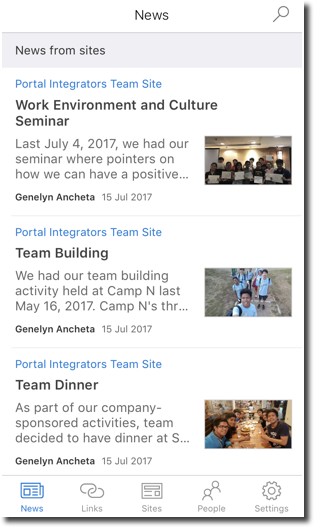
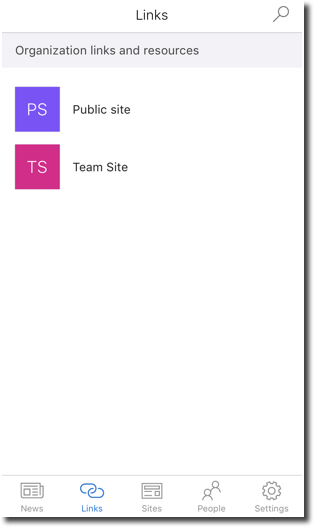
Links tab includes organization links and resources. Ours shows the links to Public and Team Site.
Sites tab show team sites and groups. The main window shows the latest news and recent activities. Accessing the side menu shows the available resources within your organization. You can add items on the list and browse the pages.
You would, however, need to install Microsoft One Drive app to work on the documents. You can download Microsoft One Drive app from the App Store. Once installed, clicking Documents on the SharePoint mobile app will automatically open the Microsoft One Drive app. From there, you’ll be able to browse through the documents. You can do things like delete, view details and rename but you would need additional apps to edit these documents. For example, to edit a Word document you would need to download the Microsoft Word app. These apps are free and can quickly be downloaded from the App Store.
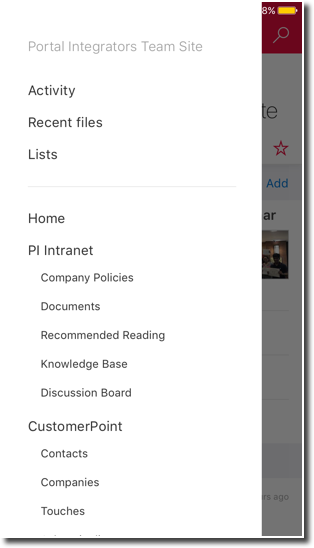
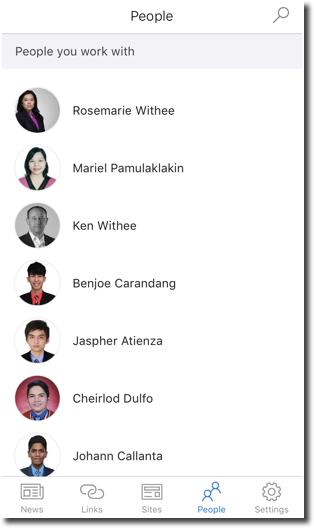
People tab shows the people you work within your organization.
Settings tab contains details on the app such as the Version, and Privacy Statement. There’s also an option to send feedback. My Profile shows your activities while the Sign out lets users quickly switch with different accounts.
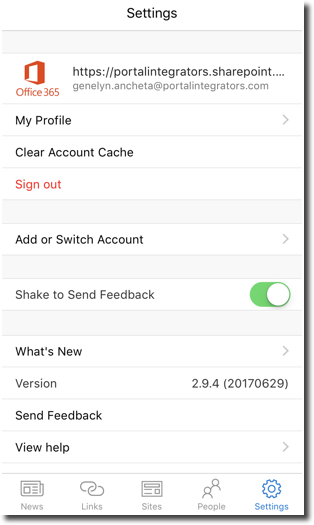
SharePoint mobile app can be downloaded from the App Store for iOS devices, and was recently just released on Google Play for Android devices. Better check these out!
Team News
Keep in the loop with what’s new on your team sites using the News tab.
Sites
Work with your organization resources within SharePoint mobile app.
iOS and Android Versions
SharePoint mobile app are now available on both iOS and Android.