Site Page + News = SharePoint Modern Team Site Experience
I was just browsing through our SharePoint team site and have stumbled upon the Site Page. I just learned that Microsoft released what they call as “Modern Team Site Page” and rolled out only for First Release clients early last year, but I believe this is already available to anyone now.
As compared to the classic SharePoint pages, they provide a modern and intuitive way of adding content comparable to the editing experience you can get creating content using content management systems such as WordPress.
To create one, you can go to Site Contents. Click +New and select Site Page. You’ll immediately notice the new page editing experience.
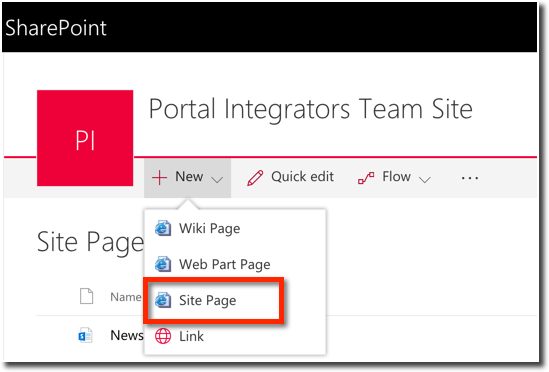
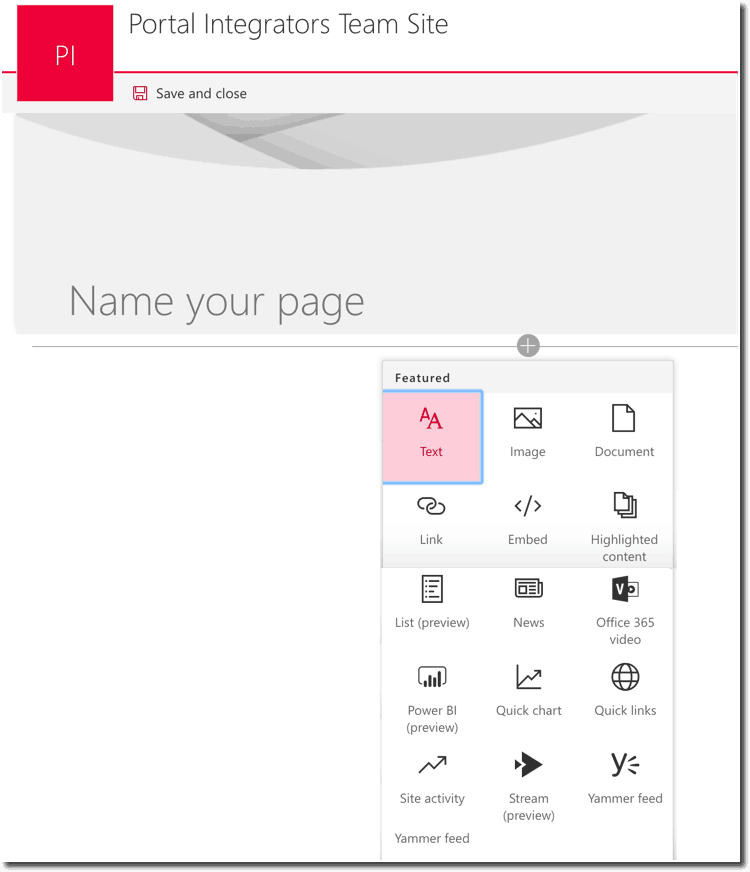
Provide a name for your page. At this point, there’s little customization that can be done in this section except for changing the name. You can start adding web parts using the + button. There are several web parts you can add to your page, like the Text, Image, Document, and News.
As of this writing, there are other new web parts being added. If you don’t see them yet, it is likely that the feature isn’t rolled out on your tenant yet.
Right now, all web parts are stacked on top of each other.
One new web part available is the News that provides us a way to write news on our team site.
This is how the news web part looks like when you insert it on a page.
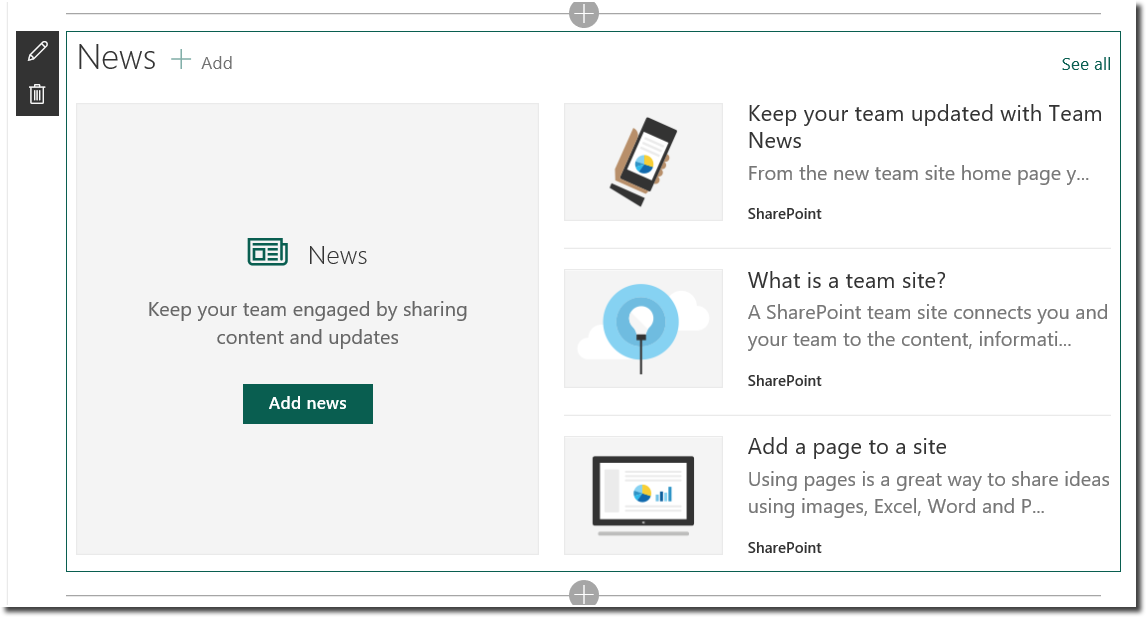
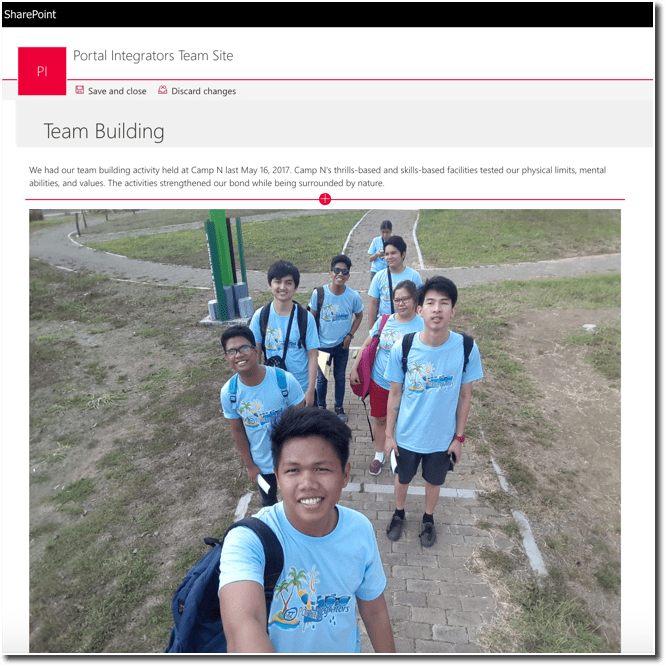
I was confused at first because clicking Add News redirects to a new empty Site Page. This is how it works with the News web part. You can add news and you’ll be directed to a page using the Site Page template.
You can give it a name, add a text, an image or anything you’d like. Click Publish when you’re done with your changes.
This creates a new page on your site, which automatically adds up in your News web part.
The News web part is a great addition in terms of promoting content inside SharePoint team sites.
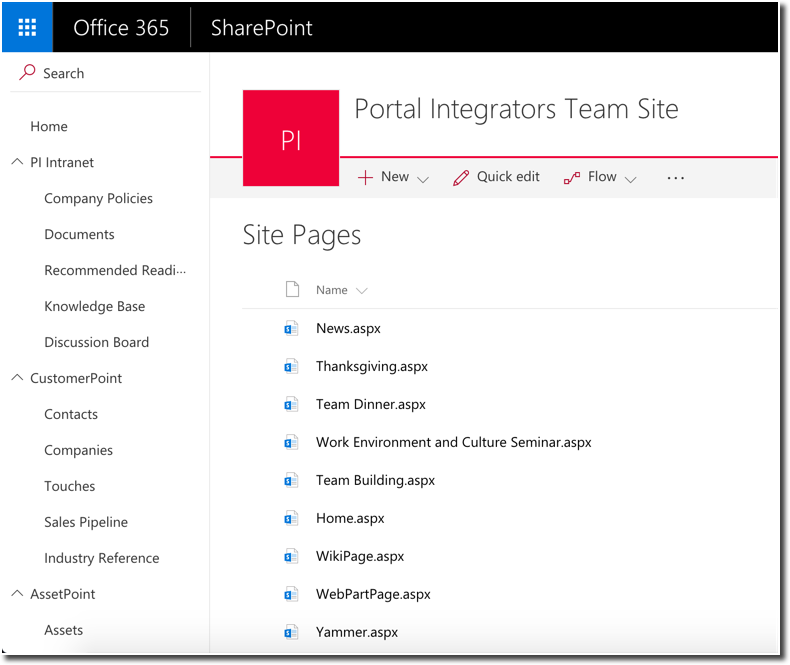
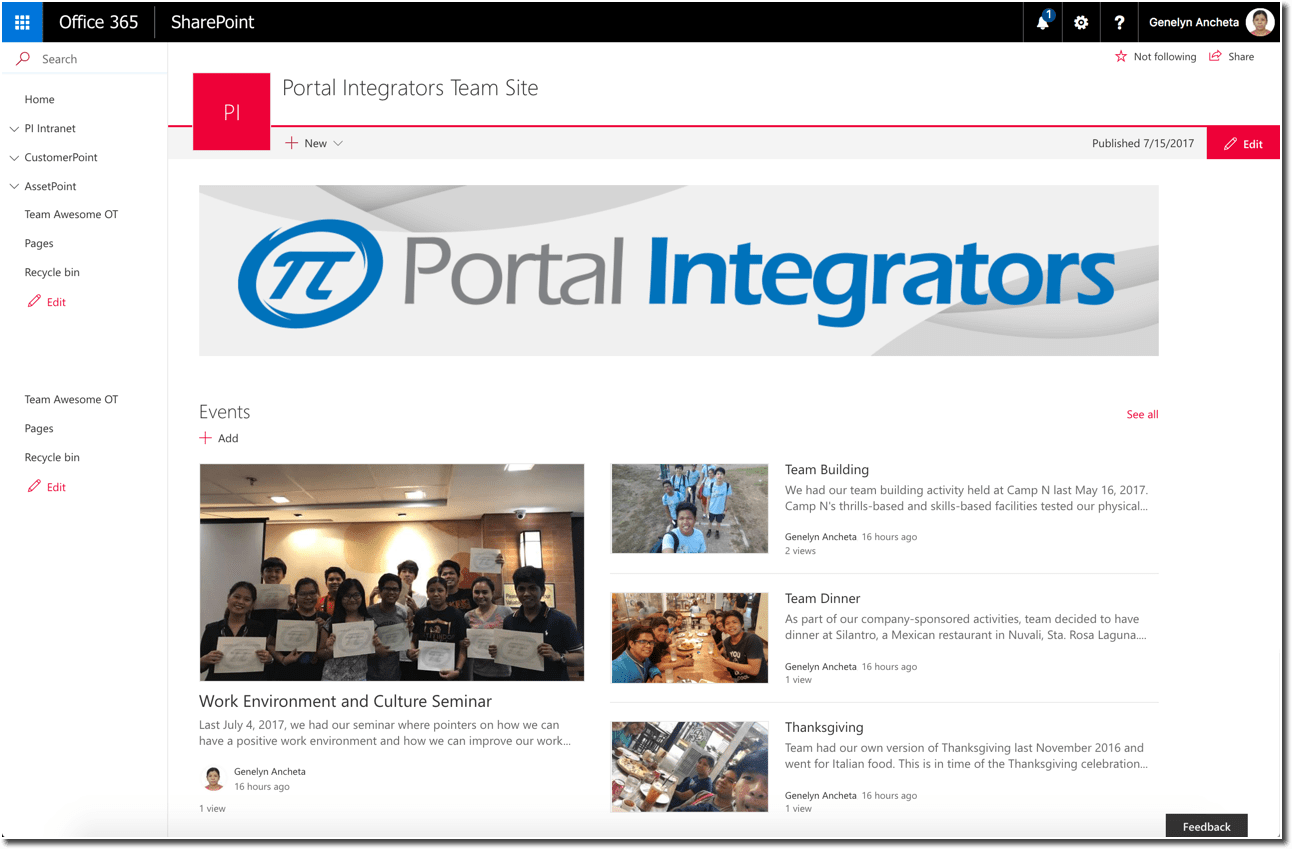
Once you’re ready, you can set this page as your site’s homepage. Sleek, ain’t it?
It also looks good when viewed in a browser of a mobile device.
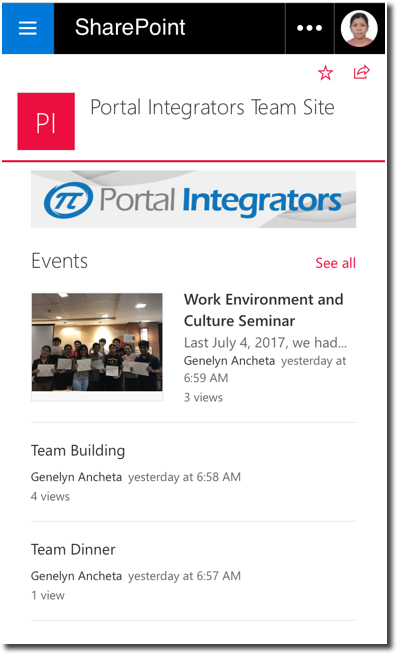
Modern pages in SharePoint are relatively new. Same with the News feature that I believe will be useful for conveying news and other information like reminders, events, priorities, etc. in team sites. Compared to the classic page where you can use all the available web parts, there is a limited set of web part and customizations you can use with the modern page right now but I’m sure it will improve with time and iterations. Go give it a try and give your team site pages a lift!
Page Editing Interface
SharePoint, through Site Pages, offers an intuitive way to page authoring experience.
Web Parts
New web parts are being added and being updated to provide support for rich media content on pages.
News
Keep your team updated with important stories within your team sites.