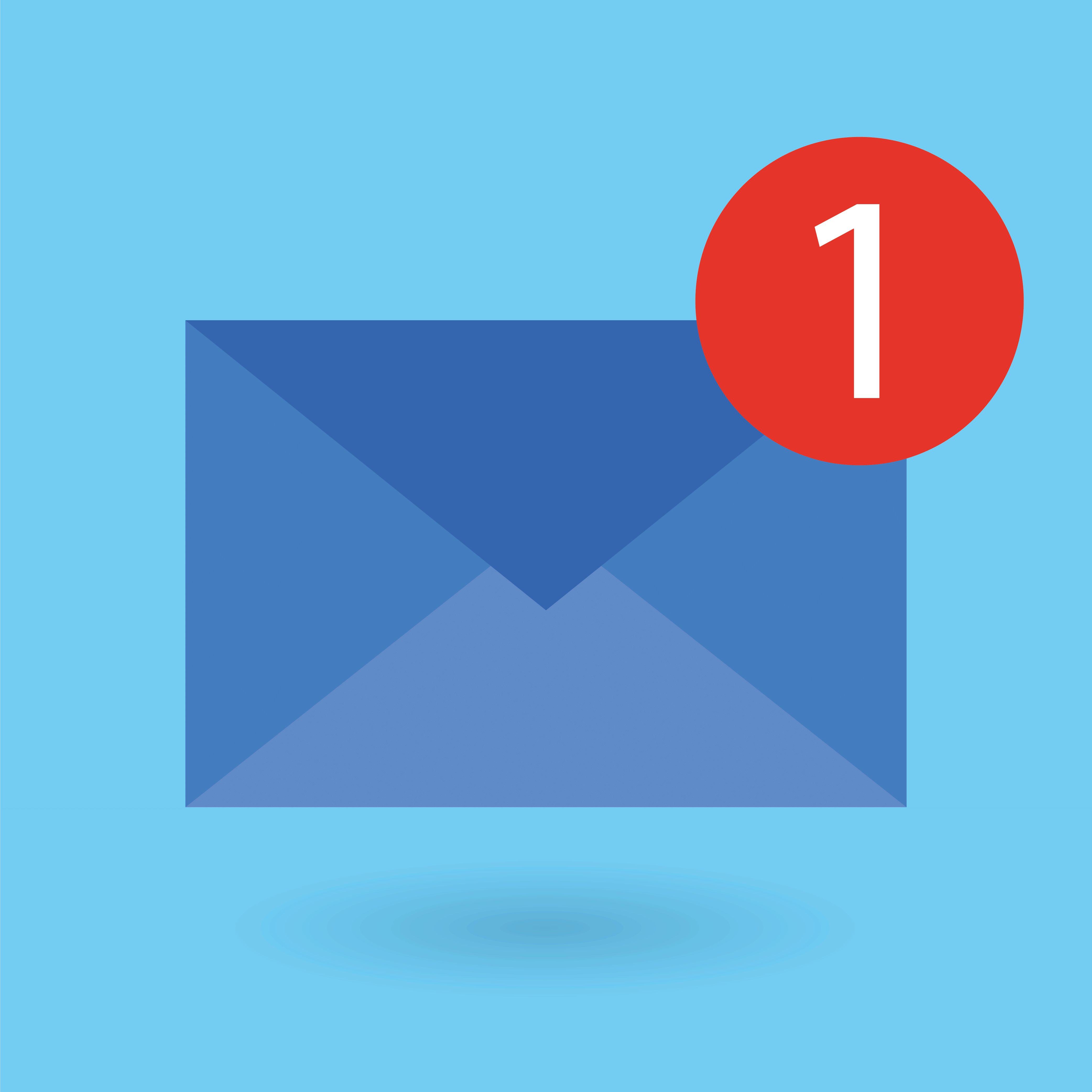Achieve Inbox Zero with Outlook
Many of us reach for our smartphones first thing in the morning to check email. Yes, in the 8 hours (or less) we were asleep the first thing we do is check on what emails we may have been missed. As the number of ways we communicate, the number of emails has only grown. It’s not only emails from that online store you visited a year ago sending that’s clogging your inbox. Sad to say for many emails have become a defacto way of communicating even though a phone call (yes a phone call) or the office sanctioned messenger (Slack, Teams, etc.) would be better suited.
Then came Merlin Mann, productivity expert known for giving the internet the concept inbox zero. What is inbox zero? In a nutshell, inbox zero is a rigorous approach to managing email with the intention of keeping one’s inbox with no email or almost no email. There are many ways to manage this such as don’t contribute to the reply-all madness (with the cc and bcc CYA a close second and third).
“Getting organized just means you’ve glued handles onto the various stuff in your life — you’ll still need to pick it up and carry it around from time to time.”
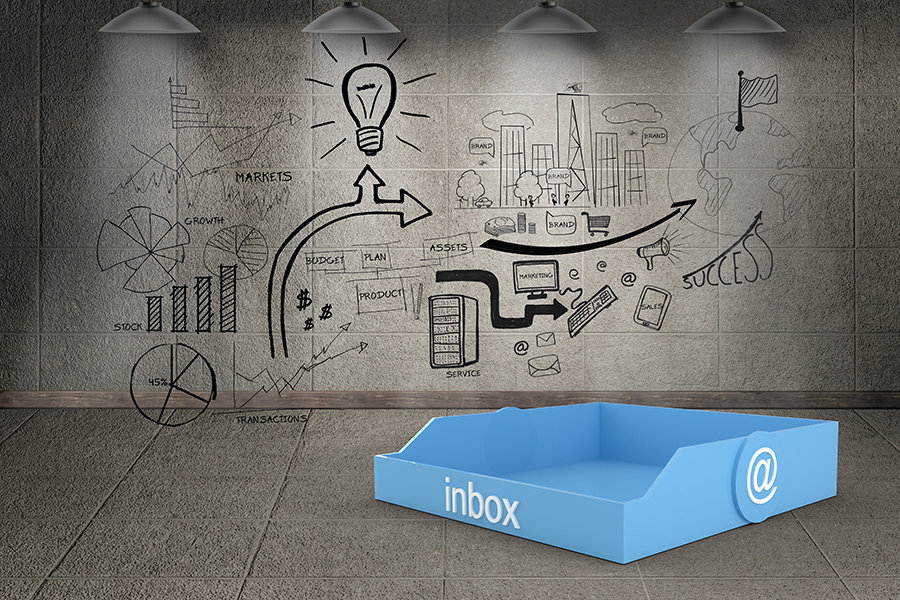
The email app you are using also helps manage how you organize your emails. Emails seem like has been around forever and together with it the software/app you use to access it. Sometimes you have a choice on what email application you use and sometimes you don’t because work tells you what to use.
If your company subscribes to Office 365 then chances are you are using Outlook for email. Outlook is as synonymous to email. With time a number of improvements have been made to make email more manageable and you more productive.
Four features you can use to organize your inbox with Outlook are the following:
- Folder Clean Up
- Ignore Conversation
- Archive in one click
- Create folders
This infographic was created by Microsoft.
Microsoft has Office 365. It is a subscription cloud-based products that gives access to the user to a wide array of applications which include SharePoint, Word, Excel, PowerPoint, Outlook and much more. Full disclosure, I have written two books – Microsoft Office 365 for Dummies and SharePoint 2016 for Dummies.
In this success for work series, I will be covering the different cloud-based apps by Microsoft Office 365 to boost your productivity. I will touch on the most common questions to get started with your Office 365 subscription and the different apps available.
Ave # of emails a day (2014)
Data Source Email Statistics
Projected Ave # of emails in 2018
Data Source Email Statistics
# of Emails sent and received each day
Data Source Email Statistics
Send us your questions on Office 365