Capture Ideas As You Go With Google Keep
As a regular content producer here in our Portal Integrators site, I am always on the lookout for topics that I want to share with everyone who visits our website. It also happens often that I run out of ideas while in the office, but once I stepped outside the room, and once I’m stuck in traffic on my way home, or during weekends when I don’t have access to my office computer, ideas for posts suddenly come. It is during these times that I look for somewhere I can store these ideas as they keep coming.
If that situation also happens to you often, then Google has the solution for you. Google Keep is an app that has been designed precisely for this scenario, to capture and keep your precious ideas which you will need to complete your tasks.
All the good ideas I ever had came to me while I was milking a cow.
In Google Keep, you can store memos or notes, photos, audio recordings, and lists as well as share these things to whoever you want to share your ideas. If you created a list and shared it with other people, they can watch in real-time as items on your list get done. This would be helpful at work when you and your teammates are working on the tasks on the list since all of you will be updated in real-time about tasks that still need to be done.
There are probably already a lot of apps like this out there, but one thing that stood out most to me when using Google Keep is the location-based reminder. This is how it works: after listing down the things you need to be reminded of such as a list of things to buy, you will then set a reminder when you arrive at that place by picking the location, for example, the store where you need to buy the things that you listed down. Once you arrived at that location, you will then be shown your list of things to buy. It’s just like having a personal assistant in the form of an app.
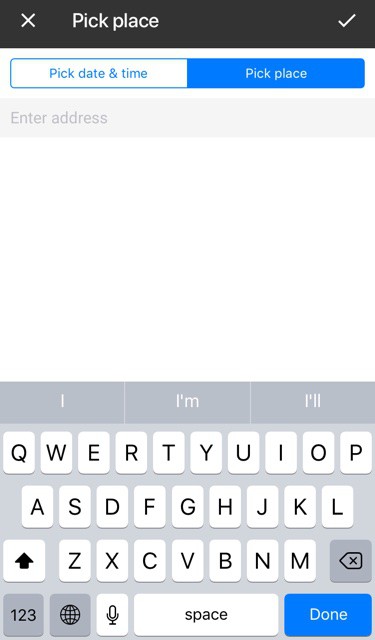
Another thing that’s great about this app is that it is now part of G Suite, so you can access these ideas and merge them into your Google Docs files. So for example, you saved photos in Keep which you want to use in your documents, you can just open your Keep ideas by going into the Tools menu in Google Docs. Then just simply drag the photos, notes, or lists into your document. It is now easier to complete your tasks with this app.
Google Keep is conveniently accessible on Android, iOS, and the web so if you have any of these devices, you can store your ideas and access them when you need to. For more information about Google Keep, you may visit their site.
Send us your questions on G Suite

