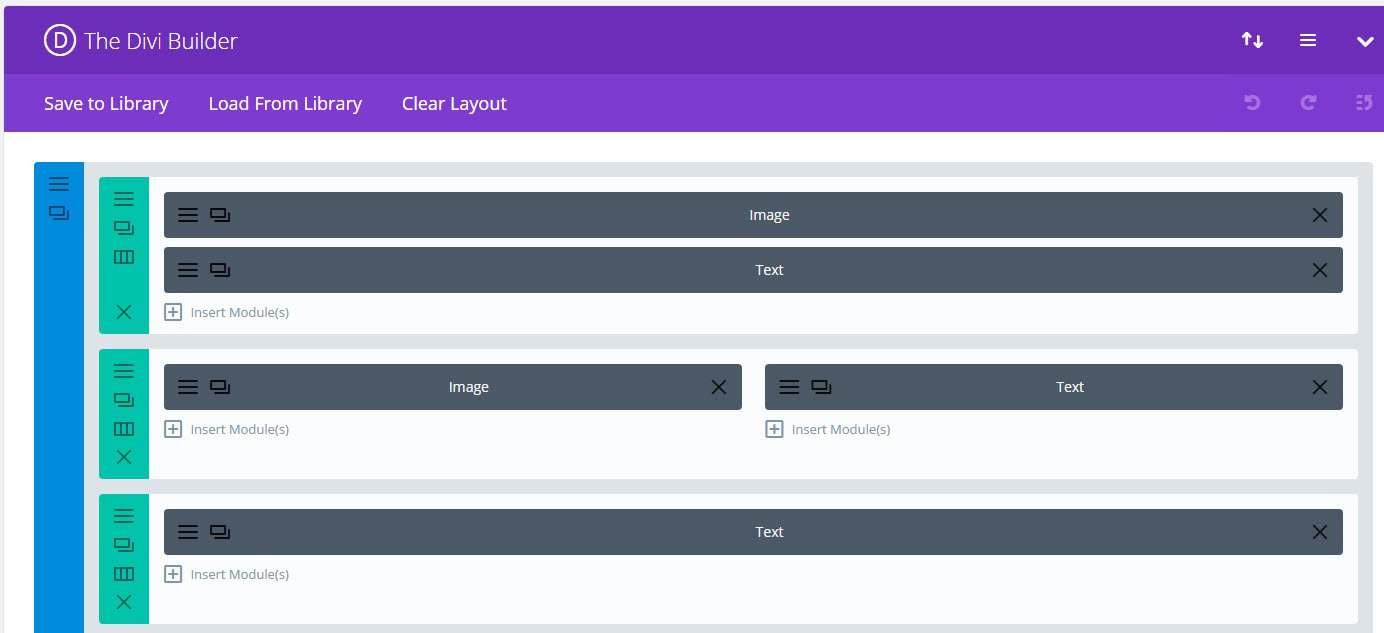Creating Template on Divi
Do you know what Divi is? If your site is in WordPress I bet you know what Divi is. Also, for this blog, I will tell you about how you can create a template in Divi.
First, let me tell you some brief explanation about Divi so that every reader of this blog can enjoy this. Divi is a theme for WordPress sites and Page Builder created by Elegant themes. What this means that you can create a webpage without writhing code, yes you read it right you do not need to code or need to call someone who can code to build the page on your WordPress site.Divi has a front end editor where you can create the page of your site that’s visually appealing and design it even without knowing how to code in CSS.
Next, let’s discuss what Divi template is. When creating a page, you will need to create the layout of the page using the different modules of the Divi. These modules are the different way of presenting your Text, Image, Video and other media in Divi. With this, there will be times that you like to use the template you created for the other pages.
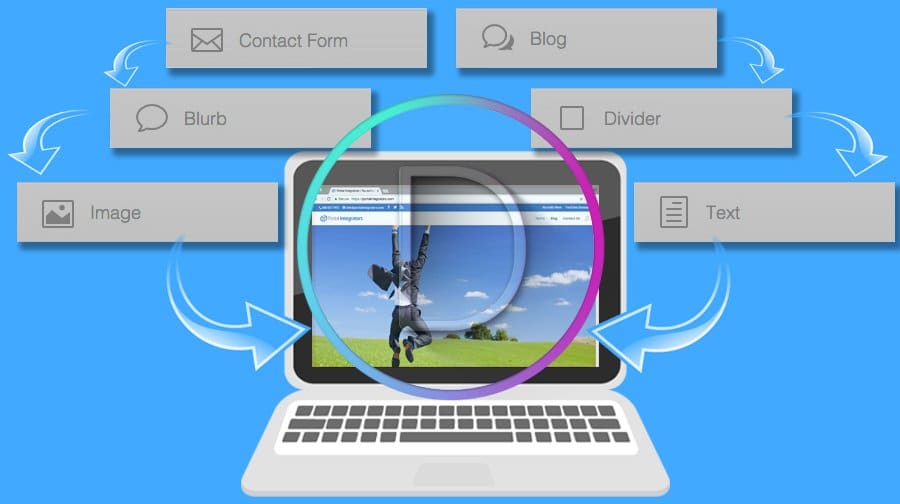
If you don’t build your dream someone will hire you to help build theirs.
― Tony A. Gaskins Jr.
It would be a big hassle for you to recreate the template you already are done creating when creating a blog post where all pages should have the same layout.
Then your next question would be how I can load the template of a page to a different page or how I can reuse the template I created. Here in Portal Integrators, we follow a template for our blogs including this one. Don’t worry will teach you how to reuse your templates? First, you have to open the Divi builder of the page where your template will be created.
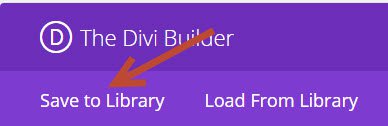
All you have to do, after editing your template, is click the “Save to Library” button and provide a name for your designed layout, now you will be able to use it on other pages.
Now you can create a new page and used the template you save to the library by clicking the Load from Library. This will load the template you created from the other page; now you need to change the content of the modules. This will help you to be consistent on the layout of your pages, especially on the blogs.
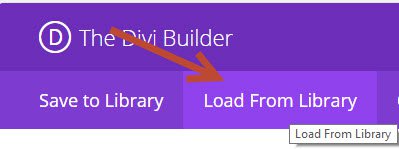
You might also ask, what if I want only some part of a page to be loaded. Well that is fine you can also Save a section, a row or a single Module to library. All you have to do is open the setting icon of a part of your page you want to be saved to the Library. That is how to create and use templates from different pages on Divi. Now you can create a template save it to the Divi Library and use it to the different pages of your site.
Save Time
With this, you can save time, no need to recreate layout and will also make sure that your layout is consistent.
Can be share
Using this you can share your layout to the co-admin on the site. You can also use the template of other authors on your site
Easy to do
No need to do complex task, you need to click the “Save to Library” and “Add from Library”