Just how important live events are for businesses?
Startups or new businesses are the ones that benefit the most by hosting live events. This event is the perfect opportunity to open the gates of your business to the world. Networking is really important in businesses and live events can help with that. Meeting like-minded people on the field or even different fields and throwing ideas back and forth with them can help a lot.
But what if you want to host a live event and include people from other parts of the world to attend or even speak at your event? Are live events limited to just one area?
With tools such as online broadcasting and streaming, things are now almost limitless when it comes to hosting a live event with the whole world as your audience. And it can even be made easier – we’re talking about just a few clicks of a button – with Skype Meeting Broadcast.
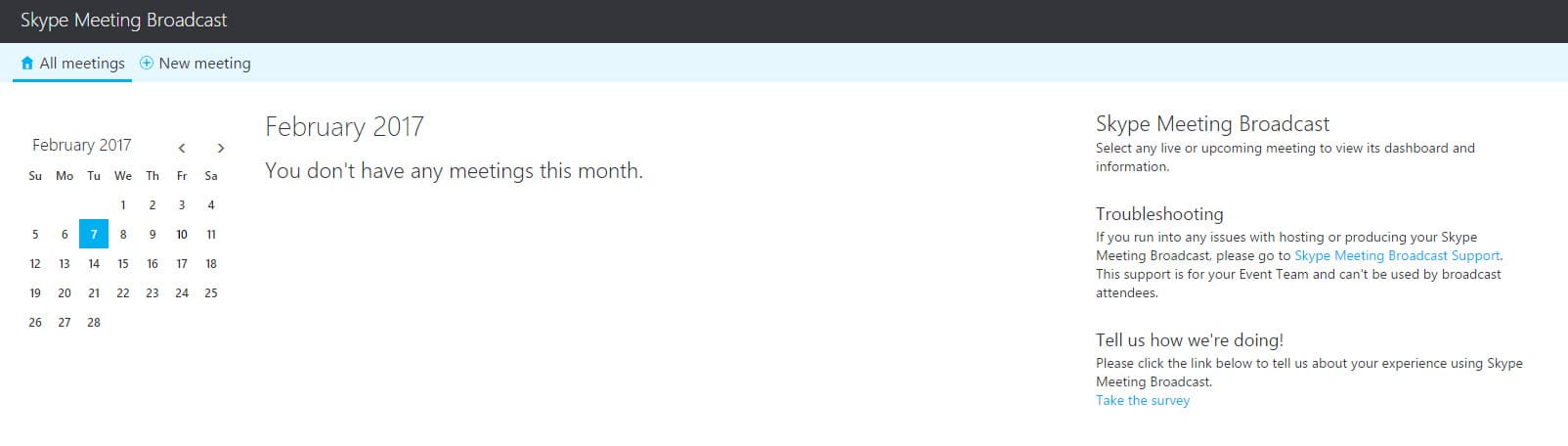
Skype Meeting Broadcast is a new feature of Skype for Business wherein you can set an online meeting for up to 10,000 audiences. Imagine how much new contacts you can make in that one event, and it’s not just even limited to one place, you can instantly make your business global.
Setting up online events in Skype Meeting Broadcast would literally take only a few clicks of a button. The first requirement, though, is that you already have a subscription to Skype for Business and that the Skype Meeting Broadcast feature has been enabled for you by your administrator (if you’re not the administrator, that is).
The next step is going to https://portal.broadcast.skype.com/ and logging in using your Microsoft Account that has a subscription to Skype for Business.
After logging in, just click on New meeting. This will take you to the meeting settings page wherein you can set the Meeting title, schedule, and how your attendees can access the meeting.
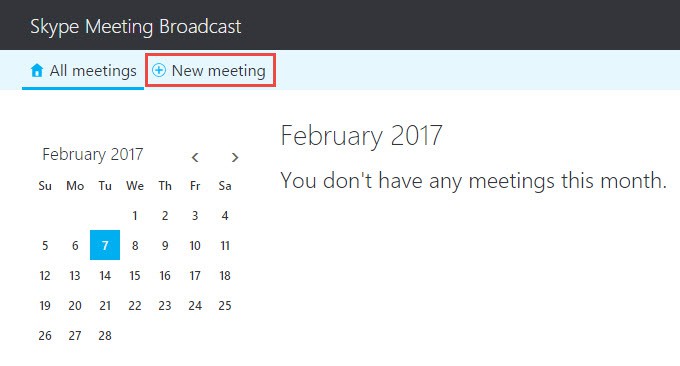
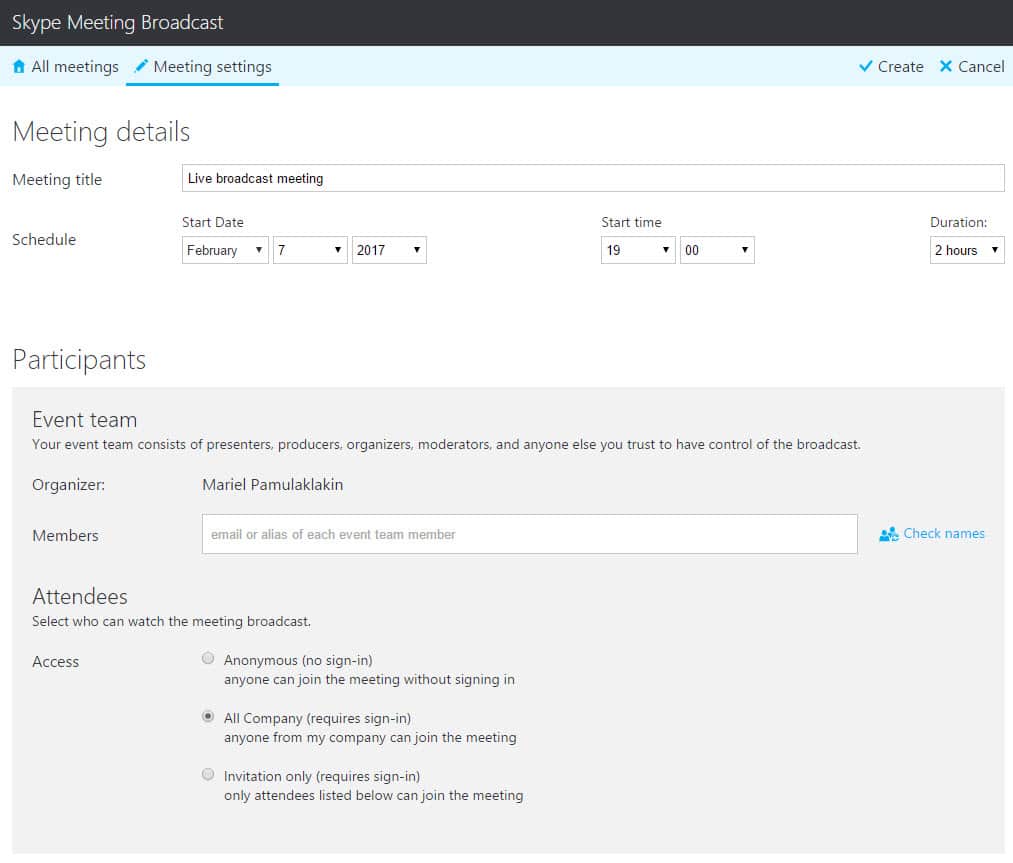
You may choose to have an audience that is limited to members of your company only, by invitation only, or anonymous – all they would need is a link to your event and they can join the online meeting.
After logging in, just click on New meeting. This will take you to the meeting settings page wherein you can set the Meeting title, schedule, and how your attendees can access the meeting.
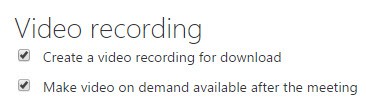
Skype Meeting Broadcast also has add-ons available for audience participation to make the event more interactive and engaging. With these, you and your audience can both learn from each other, which is what makes live events even more beneficial to entrepreneurs and business-owners. By engaging with your audience, you can make new connections.
Live Event for Businesses
There are a lot of benefits to hosting and attending live events, especially for business people since this is a great opportunity for making connections. And having many connections means a higher chance of making your business grow.
Skype Meeting Broadcast
A tool such as Skype Meeting Broadcast can help you host a live event with minimal effort. First, you would only need a clear voice, confidence, a good audio and video system, and a stable and fast internet connection. You may also want to add slides in your presentation, and Skype Meeting Broadcast also has the ability to have those materials in the meeting. That’s literally all you would need.
Go Global
Another good thing about an online event is that you are not limited to one place only, you can have attendees from all over the world. That’s a much wider reach. And that means making your business known in any part of the globe.

