Go With the Flow and Relax
Have you ever found yourself at work doing the same task every day over and over again and wishing there was a way to make it easier or even better, the task to accomplish it all by itself? Well, your genie in the digital world has heard and granted your wish with this Office 365 app called Flow.
Flow is an app that can be used to automate tasks and make your favorite apps be able to connect and communicate with each other. Suddenly, something that seemed so impossible is now very much possible and existing. And it is so easy to use as well, all you need is a Microsoft account and a web browser.
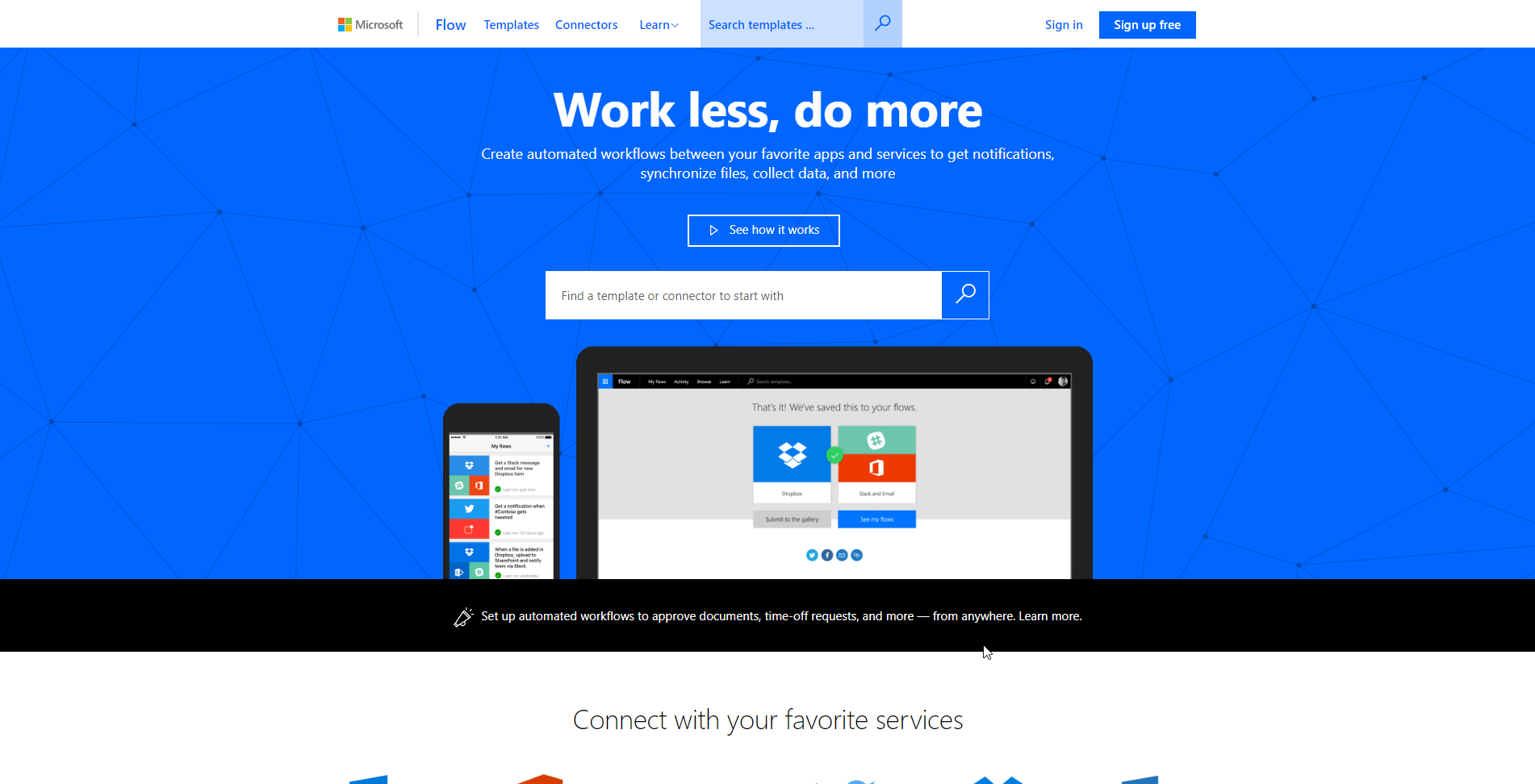
There are more than a hundred services or tools that you can connect to Flow, and a few examples are Google Drive, Salesforce, Facebook, Twitter, as well as the Office 365 apps such as Excel, OneDrive, SharePoint, and more.
Microsoft Flow already has templates or already built flows that you are free to use if it applies to your situation. You would just need to configure the content and the connection to your account to make it work for you. No coding required to utilize the capabilities of Flow entirely, so anyone can create their Flow if they want to.
Here are some sample Flows that was created by Microsoft to demonstrate the power of Flow: create new events on Google Calendar from Office 365, sending a customized email when a new SharePoint list item is added, saving tweets in an Excel file, tracking Facebook wall messages in an Excel table, posting to yammer when new tweets match with hashtag, and so much more. All you need to do is to click any one of these samples if you don’t want to start from scratch anymore and if the task is exactly what you need to be done. Then you just need to connect your accounts, do some configurations, add custom messages if it’s applicable, then save the flow when you’re done. To trigger the flow, you just need to turn it on.
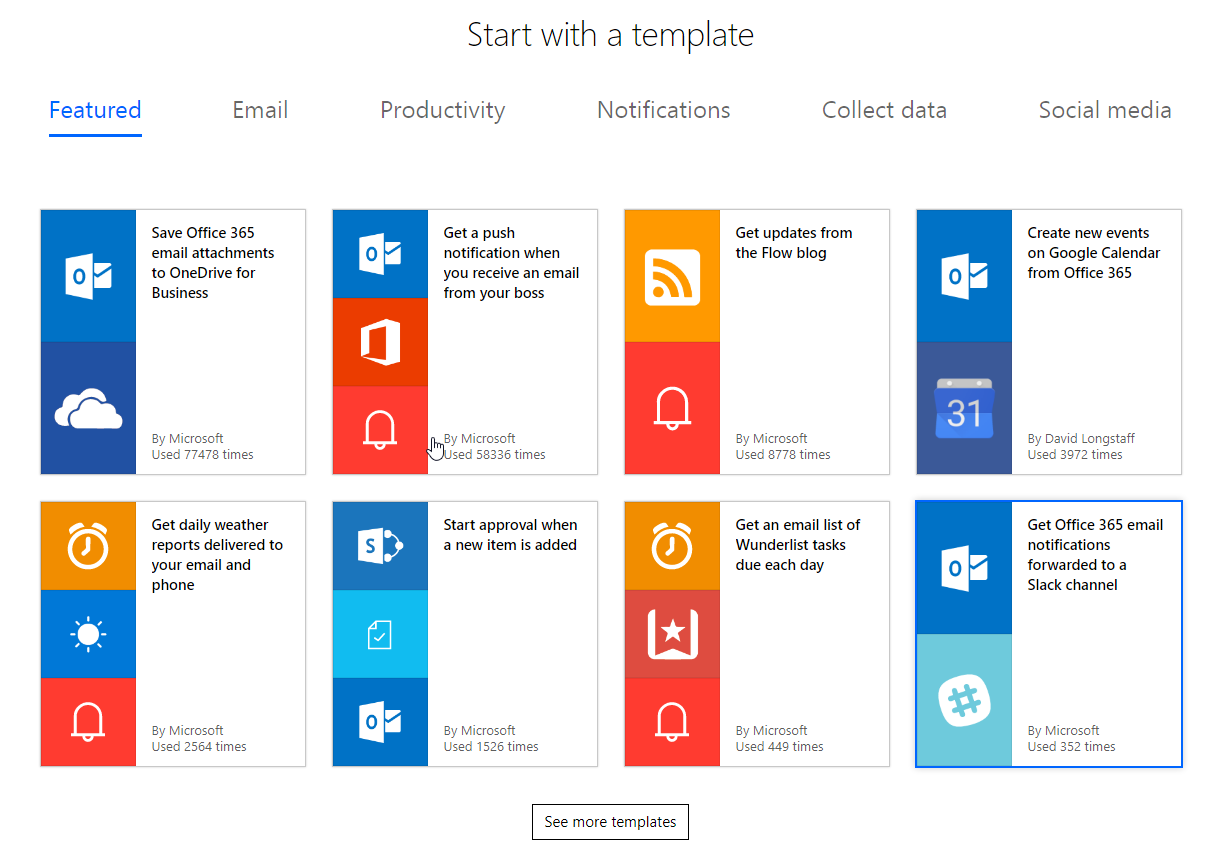
For the more advanced users or if you are familiar with the REST API, you also have the option to create your connections using REST API and JSON.
With this, your time can now be freed up, and you will be even more productive at work and accomplish more with your day. To try out the many features of Microsoft Flow, just go to this link.
Send us your questions on Office 365
