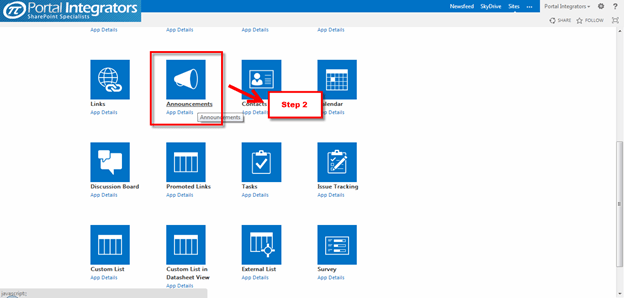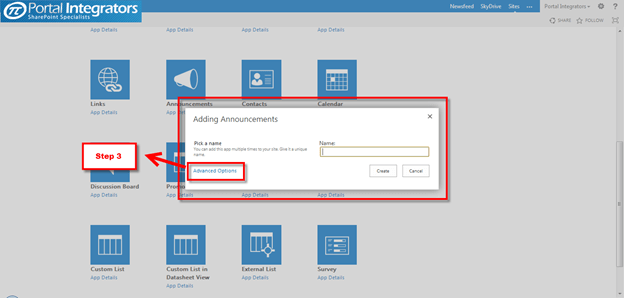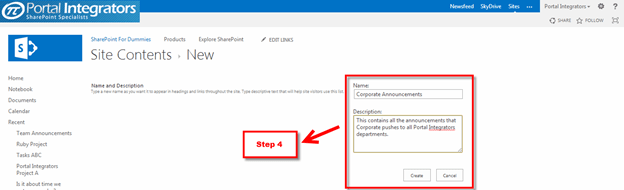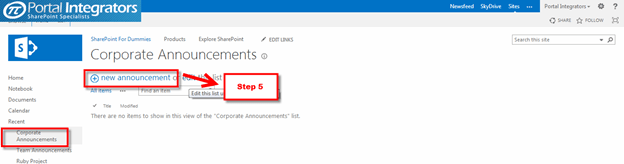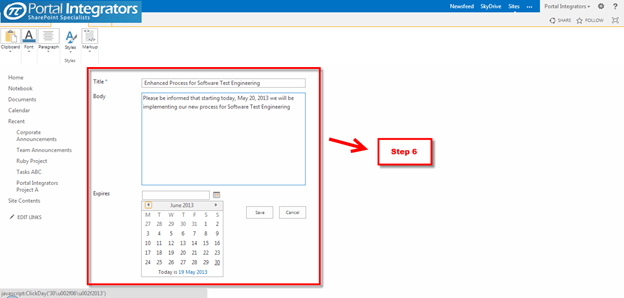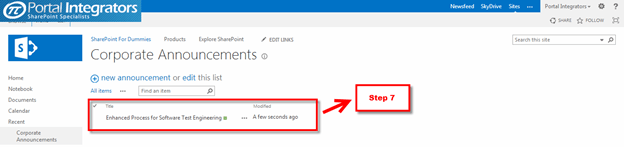Integrating company announcements on any internal company or team site is still one of the most effective ways of disseminating information. With this, employees can immediately see important activities, changes in protocol or give out a simple birthday greeting on behalf of the company.
In SharePoint 2013, it is easy to add announcements on the Team Site through using the announcement web part. Integrating this to your site only takes seven simple steps.
Step 1: To create an announcement web part, simply select the gear icon on the upper right hand corner of your team site and choose Add an app.
http
Step 2: You will be directed on a list of all available web apps in SharePoint 2013; from there you can select Announcements.
Step 3: A pop-up window will appear so that you can give a name to your Announcement category. You can choose Advanced Options to put a description so that employees will know its difference from other announcements (if any) on the Team Site.
Step 4: This is the part where you put the Announcement description. Hit Create once you’re done.
Step 5: Once your new announcement category is done, choose New Announcement. This will enable you to create your announcement message within the category that you just created.
Step 6: This box will allow you to put the details of your announcement; From the Title, Body and even the Expiration Date. Hit Save once you’re done.
The Final Output: Once done, your new announcement will appear as part of a list.
SharePoint 2013 web apps allow you to create modifications on the Team Site through simple configurations. There are many more ways to improve communication and collaboration through SharePoint 2013. Our team of experts at Portal Integrators can show you how.