Microsoft Teams: Not Just Another Group Chat App
Last week, we have briefly looked into Microsoft Teams functionalities and how this new app from Microsoft can help strengthen team connections, so for this week, we are going to dive a little deeper into one of the awesome features of Microsoft Teams that had our team hooked on this app.
Microsoft Teams is apparently not just your regular group chat app that was tailor-made for team mates at work to be able to communicate with each other faster and in real-time. It also has added features which makes doing our jobs together much easier.
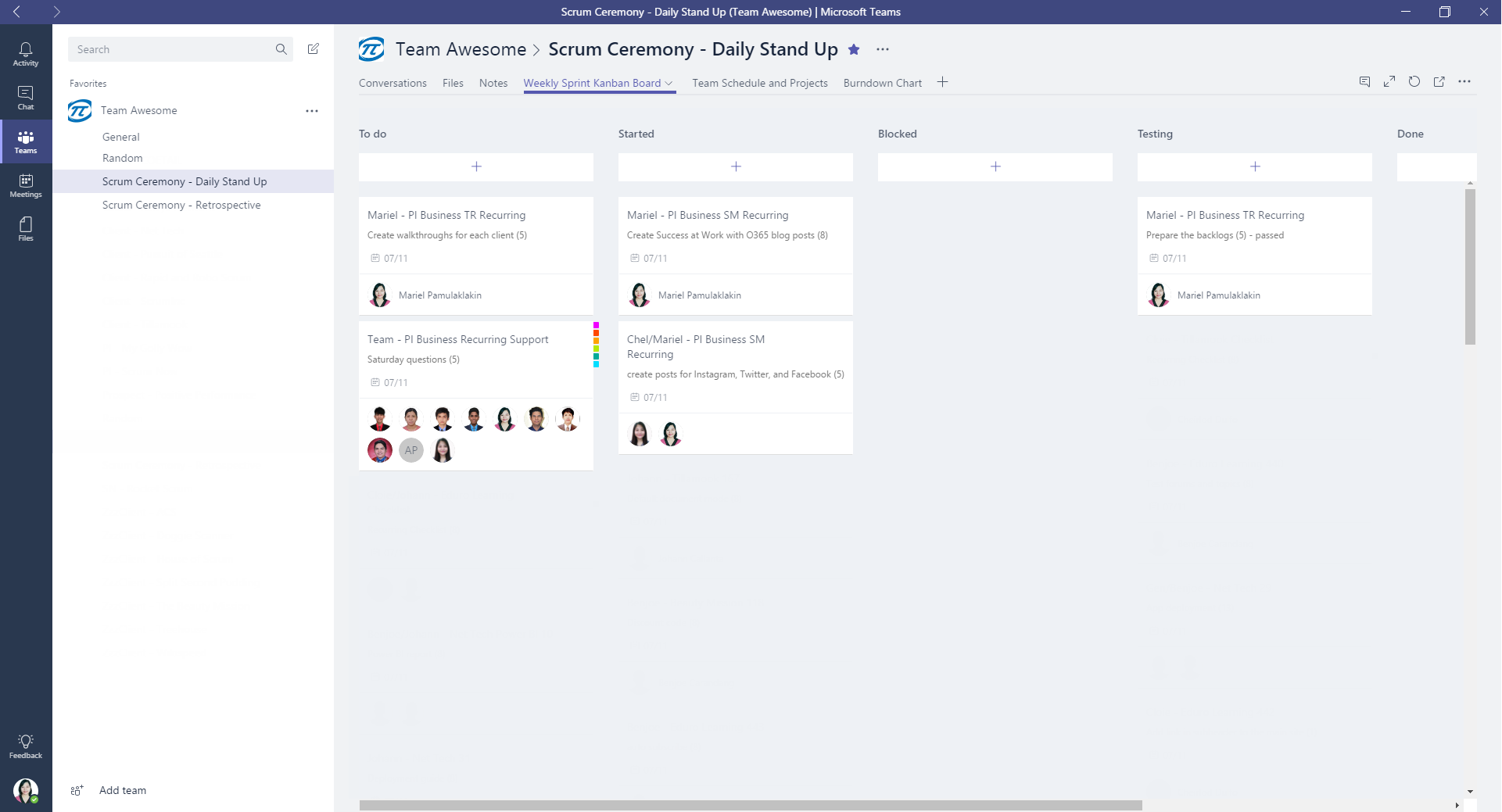
The most useful feature for us in Microsoft Teams is the tabs feature within the channels. Tabs of different purposes can be added to the channel for easier access. The following are the options when adding tabs into the channels: Excel spreadsheet, PowerPoint slides, Planner, Word documents, OneNote, SharePoint, Power BI, PDF, Stream, Website links, Visual Studio, and Wiki.
The Planner is probably one of our favorite tabs, as we are a Scrum team, and we make use of the Kanban board every day to track our progress in the Sprint. The Planner lets you create a Kanban board, and in this Kanban board, you can create tasks which can be moved into the following buckets: To Do, Started, Done. You can also add buckets if needed. In our case, we added the Blocked and Testing buckets so that we know if we are blocked on an item and what is blocking our progress, and which items are now for testing before being considered as Done.
The SharePoint tab enables you to add your SharePoint sites into the channel so that you would not have to leave Teams anymore to go into your SharePoint sites if you have to do quick checks. It already gives you suggestions of relevant sites, but if the site is not listed, you also have the option to type in the SharePoint URL by yourselves.
Stream lets you add a video from Microsoft Stream or Office 365. You can also add a Microsoft Stream channel by entering the URL into the form. This way, if your team is following a Microsoft Stream channel, you can all access it directly in Teams, and all of you will be updated.

The Website tab will let you add links that are outside of Office 365. In our case, we added a link to our Google Drive into our Teams channels since we also keep important files in it that we need to access.
For development teams such as ours, the Visual Studio integration is considered one of the most impressive features of Microsoft Teams. You may add a tab for your Visual Studio project, and it will create a Kanban board for you. Through this integration, developers can track their progress regarding adding features or resolving issues, and all team members can see and have an idea of where they currently are with regards to the development project.
Lastly, there is also a Wiki tab that can be added to the channel. Here, you and your teammates may add and edit documentations quickly, encouraging collaborations within teammates.
With all these awesome features, it is now easy to see why we are not using any other group chat apps anymore in the office. Microsoft Teams alone can help us get our job done much quicker since it makes us work together and it helps us stay focused on our goal as a team.
Send us your questions on Office 365 and Microsoft Teams






