Significant SharePoint Updates To Look Forward To
Microsoft has been continuing to improve SharePoint in ways that empower organizations to achieve more. They started to deliver the “modern” release within the year through modern team sites, pages, and web parts. There’s also the SharePoint Framework that they recently announced with support for open source tools. As Microsoft is bringing SharePoint to fulfill needs brought about by changing expectations and requirements, it would be helpful that we stay informed. We can benefit from having this information on hand so we’ll know what new features we can apply on our existing sites or plan to implement in the future.
We just listed the recent significant updates we found on SharePoint and included details on when the information was published and planned roll-out dates. We haven’t seen additional information on most of the changes, and you might also notice in the details of the rollout date that we included notes “on First Release customers.” With Office 365, we can manage how our organization receives updates. There’s a First Release option where you can receive latest updates as early as possible. The Standard Release, on the other hand, is the default option where your organization only receive latest updates as they are released to the general public.
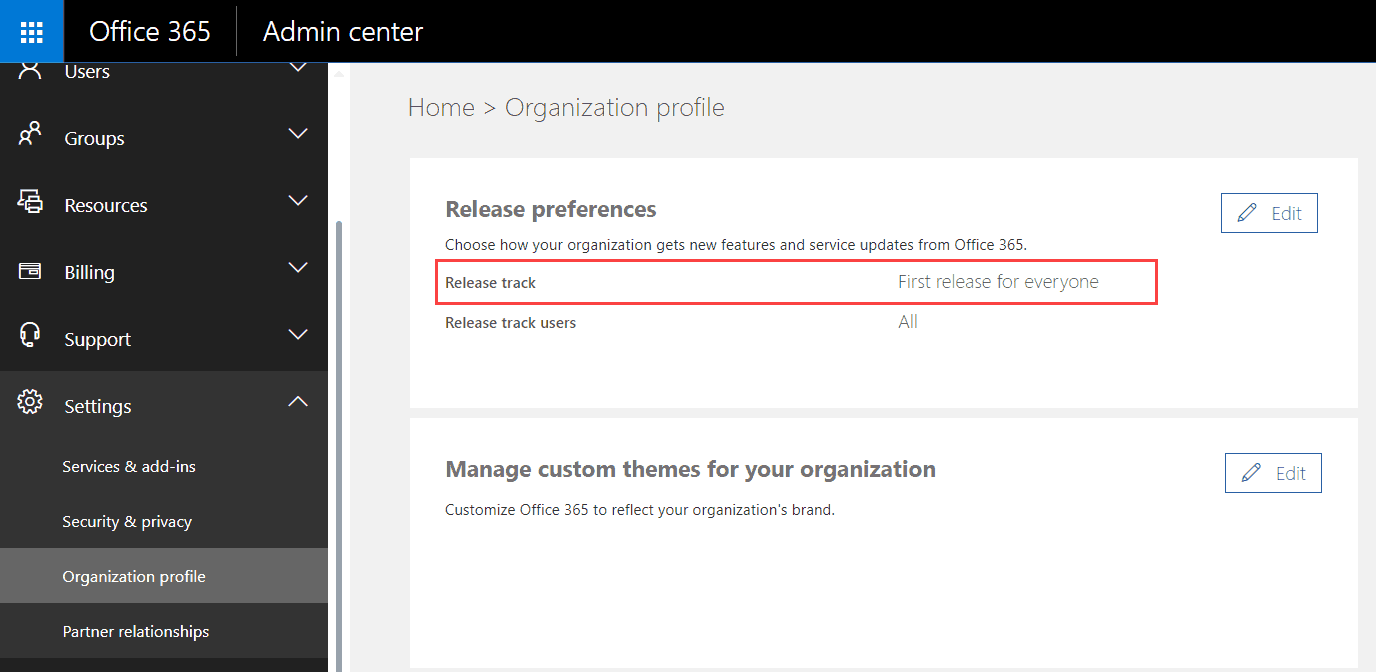
Column Formatting
MC123412
Published: October 13, 2017
Rollout Date: Starting end of October on First Release customers
Action Required: No
Column formatting hasn’t been in production yet, but from the documentation, it appears we can customize the fields’ display by specifying in a JSON object the description and style of the elements. Things might not still be clear from the description above, so let’s take the Status column on the screenshot as an example.
The column formatting pane allows users (inside modern lists and document libraries) to customize the look and feel of columns in list views by specifying a text format called JSON. This JSON text can either be written from scratch, or copied from our documentation and tweaked to fit the specific scenario. To access the column formatting pane, users can do it through the dropdown menu associated with a column in a list view, and click “Format this column.” Permission to add and edit columns in the associated list is required to use this feature.
– image grabbed from Microsoft Documentation
– image grabbed from Microsoft Documentation
The JSON code applies sp-field-severity–warning class based on the field’s view. We just showed the block that applies the class on Blocked, but the complete code applies conditional formatting to the field that is expected to contain a set of values and applies the CSS class depending on whatever the field value is, Done, In Progress, In Review, Has Issues, or Blocked. You will be able to format column using the drop-down menu under a column by going to Column Settings >> Format this column.
Flow Launch Panel
MC122718
Published: October 6, 2017
Rollout Date: Next 2 weeks on First Release customers
Action Required: No
Flow launch panel adds the ability to prompt SharePoint users for additional information when a Flow is being started. When you create a Flow that uses the “For a selected item” SharePoint trigger, you will be able to add some input parameters to your trigger and use the values provided by the user in the rest of your Flow.
– image grabbed from SharePoint Community Blog
Attention views
MC122034
Published: October 3, 2017
Rollout Date: Starting early of October on First Release customers
Action Required: No
– image grabbed from SharePoint Community Blog
Attention views, which were announced at Ignite 2017, aggregate files that require custom metadata into actionable screens that enable bulk management and updates.
This new feature apparently allows you to view all files that miss the required metadata and need your attention. This makes the process easier to see in one click all documents that are missing metadata and allow you to resolve the issue and update the missing metadata directly from that new view.
SharePoint updates are included on the updates communicated through the Office 365 Message Center. In addition to communicating maintenance schedules, updates for Dynamics, Exchange, OneDrive, and Yammer are also included. Just go to Health, then Message Center. Read on and stay informed. You’d definitely learn a thing or 2 about what’s new on SharePoint that you can use on your sites.
Column Formatting
Customize column text format using JSON.
Flow Launch Panel
Prompts additional information when a Flow is started.
Attention Views
Enabled bulk file management and updates.
