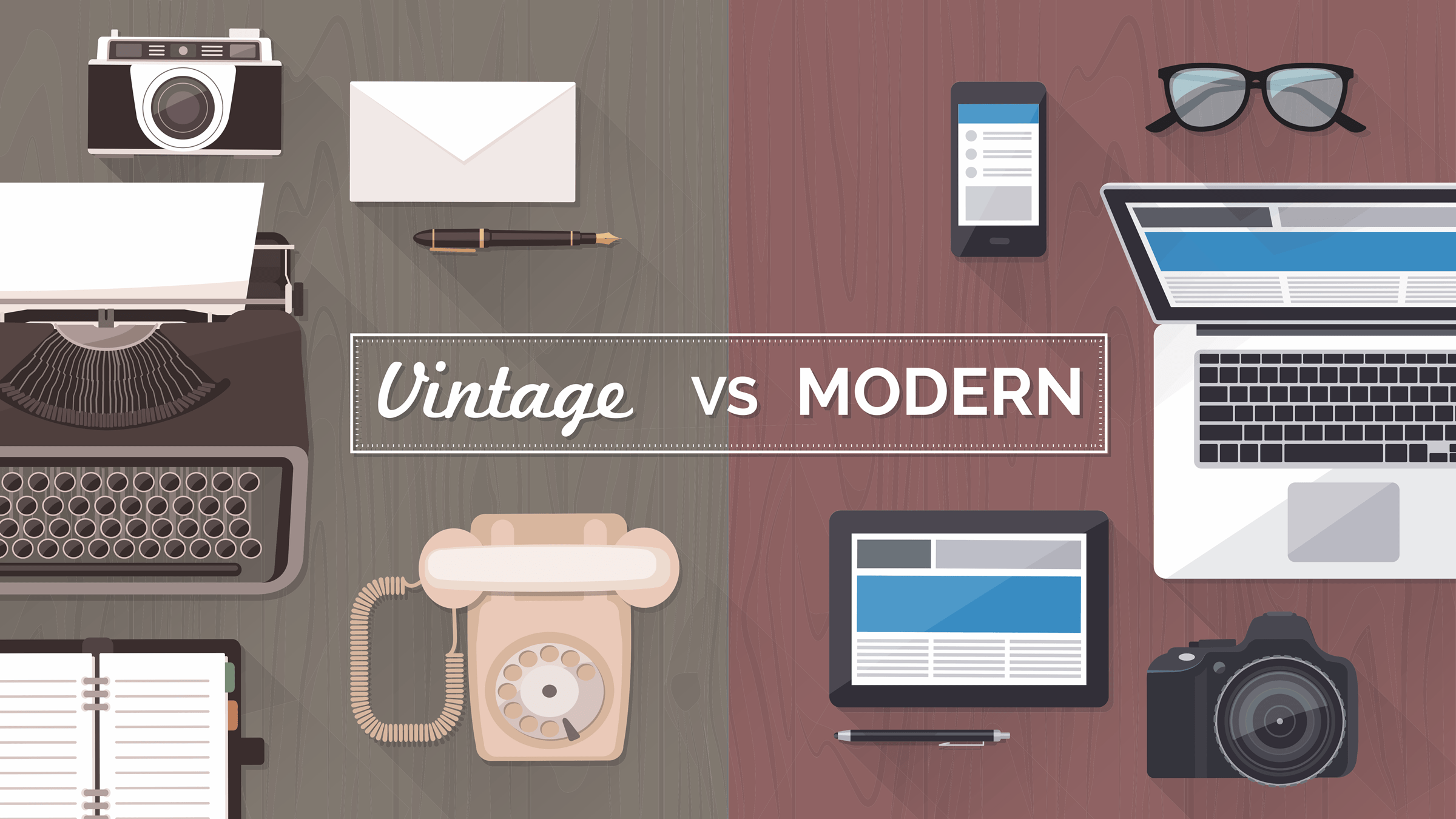Signs that Your Website is Aging
I remember a character in a movie I recently saw, mentioned something like “What we do defines us.” Much like a website represents what a company (for a company site), or organization is all about. For organizations that provide services, websites are most of the times the first touch point of finding what a company can do for a potential client. What if they look at your website and conclude that it looks ‘old’ or outdated? It will not leave a good impression. Similarly, visitors might not be inclined to return to your site where they can find too little content to relate to. To encourage visitors to return to your site, website owners need to be aware of these signs.

User Experience
Is the site loading slowly? Take this chance to review your content. There probably are unnecessary or unused material that you can clean up.
Recent designs also have whitespaces as compared to old designs where content seems crowded. Another sign that your website is getting old is if you still have Flash images on your site. It is not the early 2000’s anymore.
This is where we need to equip ourselves with the knowledge of what’s hot and what’s not. There are also tools that we can leverage to at least make our site in sync of what’s latest on the web.
Mobile Friendly
Almost all are using their mobile phones, tablets, and other portable handheld devices. You know your site is from ancient times if the design is not responsive and does not adapt to devices with small screens.
It is also a bad experience for users to have to scroll left to right and vise-versa or zoom in and out to view the full content of your site.


Social Presence
Websites nowadays almost always provide options to share on social media providers like Facebook, Instagram, Twitter and Google Plus.
If you have too little presence on the social media, your site is outdated and missing the latest trends. How can your site “trend” if it is not on social networks?
Outdated Content
Old content, blogs dated from months or even years gives an impression that it is not regularly maintained. It also hurts your site’s SEO (Search Engine Optimization) score that would result in poor page rankings.
Always make sure to update your content now and then. Once or twice content update per week is a good start.

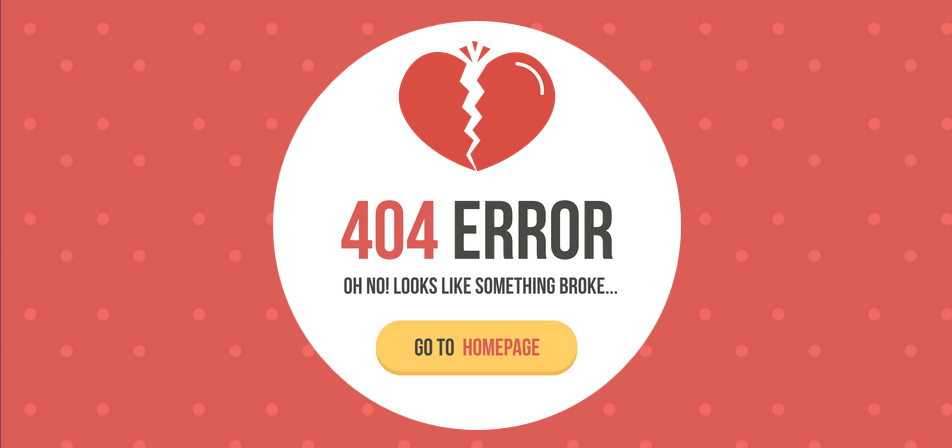
Broken Links
Broken links are a sign that the site is not updated. Nothing is frustrating than clicking a link that gets you to nowhere. This is most especially applicable to links to informative articles.
This might cause a lower conversion rate from your visitors.
It is vital that you recognize these signs and realize when to update your website. With the fast changing technology, making sure that your website is updated with the latest trends is crucial, now more than ever. Make your website be like the Jennifer Aniston of the World Wide Web, looking better as it ages.
Flash is so early 2000s
New and updated websites do not use Flash on their sites anymore. Having Flash content in your site is a clear sign that it has aged.
Responsiveness is the In Thing
Almost all people use their smartphones or tablets to browse websites nowadays. Make sure that your site is responsive to all devices, be it on the desktop or the smartphones.
Like and Share
If your site is not on the social network, then it is considered outdated. A good sign that a site is up to date is when it has Social Network integrations.