Why Do You Need To Cleanup Your SharePoint Sites?
As SharePoint administrators, one of our primary roles is to monitor the platform. We need to make sure that all is running smoothly and as expected and ideally, to keep issues to a minimum, if possible, and to help capture problems early on. After all, a healthy SharePoint environment is what we are all aiming for, and any interruption to the operation equates to a loss of valuable time and money.
One important part of maintaining sites is to clean them up from time to time. Apart from freeing up space on the database, it helps improve performance. A good starting point is to gather details on your SharePoint sites. How much space is being occupied? As content is expected to grow as your organization grows, managing all of this, is equally as important.
You need to determine what current space is being consumed. Know which libraries, sites, or document types are occupying the most massive space and start from there. You can use Site Storage Metrics on SharePoint, and there are also other reports that can help you get these numbers.
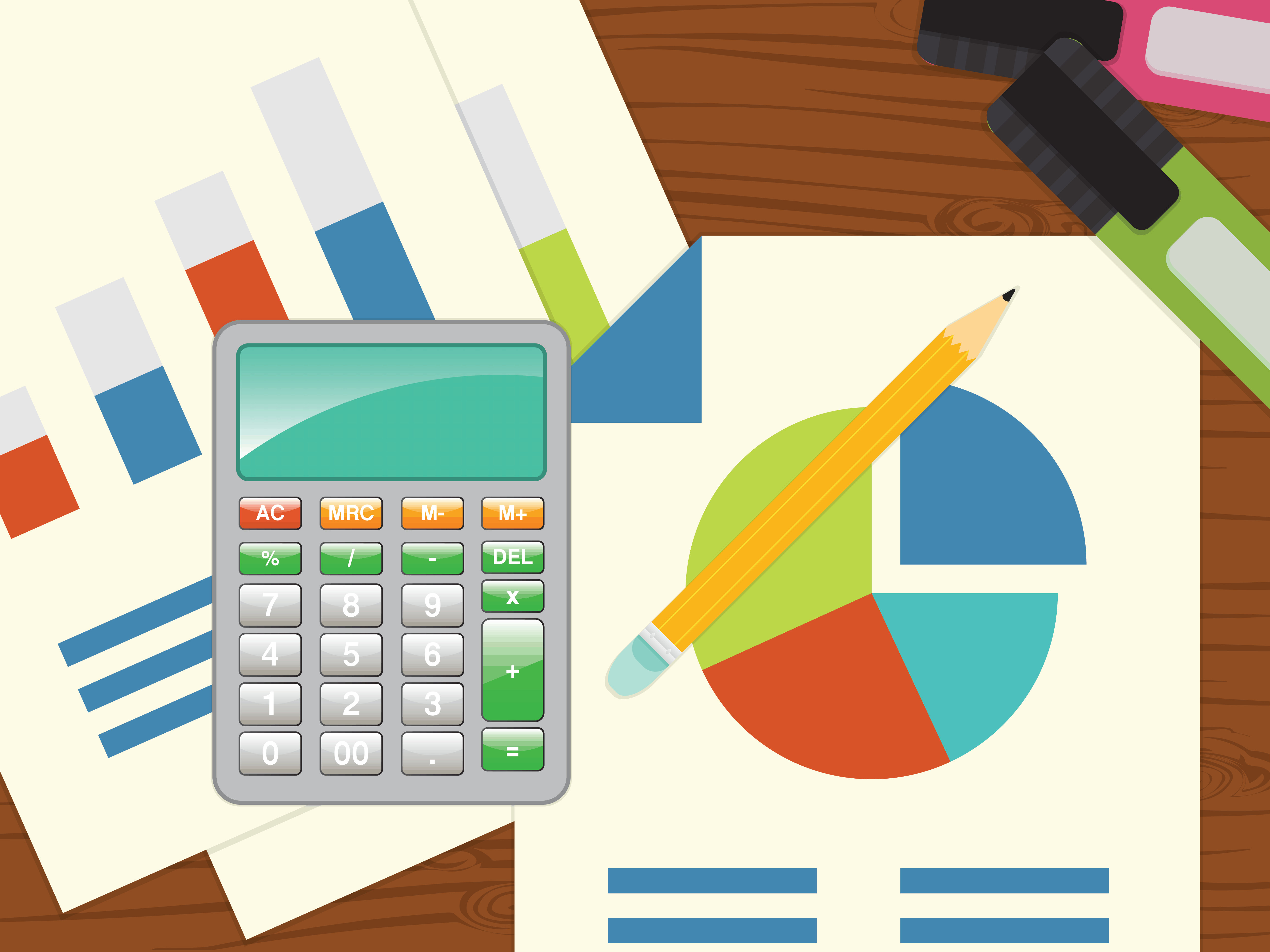

Are there files uploaded to some random libraries? What files haven’t been changed for a long time? It can be six months, one year, or it can be as long as two years, depending on the document retention policies you have in place.
What are those document types? Where are these files located? It might be a good idea to archive or move them to a different location.
Site Collection quotas can be managed separately on SharePoint Online Admin Center while similar functionality is also found on SharePoint On-premise but is applied to all site collections. Taking it further would be setting up email alerts so that site collection owners can be notified in case your sites’ content sizes are approaching the limit.
Document versioning makes historical copies available since it creates a new version every time a document is being checked in. Although it can be useful to track changes, with these old versions adding up to the document each of these versions also occupies quite an amount of space on the site. Let’s say we have a 6 KB document that was created years ago and there was no limit to the number of versions that was kept in the document library. It is possible that after several years passed, and after a lot of revisions, the file could take up gigabit of space!
To prevent this from happening and to save up on space., make sure to define version limit on your document libraries. This can be done on each document library using SharePoint UI, or you can use a script that will do this automatically for all your document libraries if you have a lot, say a couple of hundreds to a thousand, since setting these manually would be difficult, and torture, to say the least!
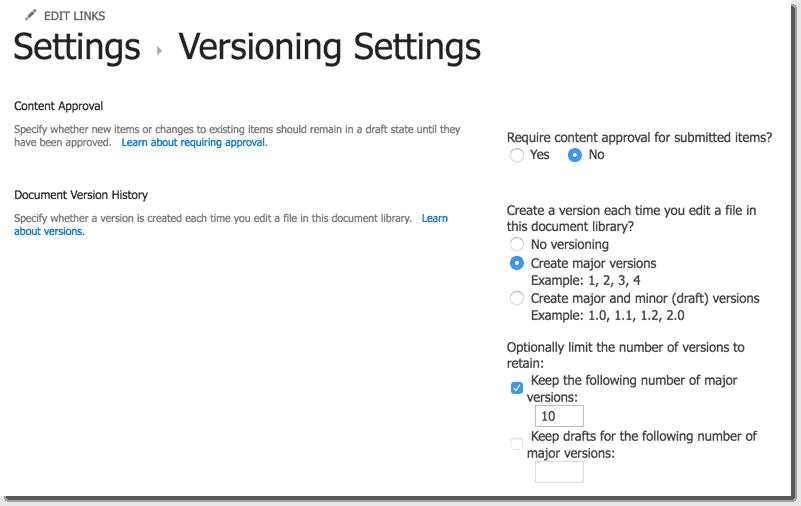

Empty end-user recycle bins to free up space. Recycle bins are facilities to resort to after files deletion and deleted items are still stored in the recycle bin after a specific number of days, in case something needs to be restored.
It helps to keep files organized as documents can get cluttered over the years. We mentioned some of the things that can be done on a weekly or monthly routine, or when deemed appropriate, to help free up space and maintain your SharePoint sites. It is better to be proactive and check these things as part of maintenance than just waiting for something terrible to happen before you take action.
Site Content Audit
Gather details on your SharePoint sites to know space being consumed by which libraries and documents.
Document Version Trimming
Keep document number versions to a reasonable minimum to avoid old versions adding up and consuming valuable space on your sites.