How to Create a New Course in WP Courseware
WP Courseware is a Word Press Learning Management System (LMS) plugin that can quickly turn your content into a course with modules, units, student management, quizzes, progress tracking, certificates and many more.
WP Courseware has a lot of features, and you don’t have to write any code, and that makes it easier to use.
Creating an online course, module and unit have been easier.
In your wp-admin, go to your Training Courses then click Add Course.
You’ll see here a lot of tabs that you have to fill in information. In general course details, all fields are required to be filled up. The first one is the course title, and the next is course description. This will be displayed on the front end for your trainees. And the last required field is when do users see the next unit on the course? This will either make all the units visible regardless of the completion progress or to only be able to access subsequent units after completing a unit.
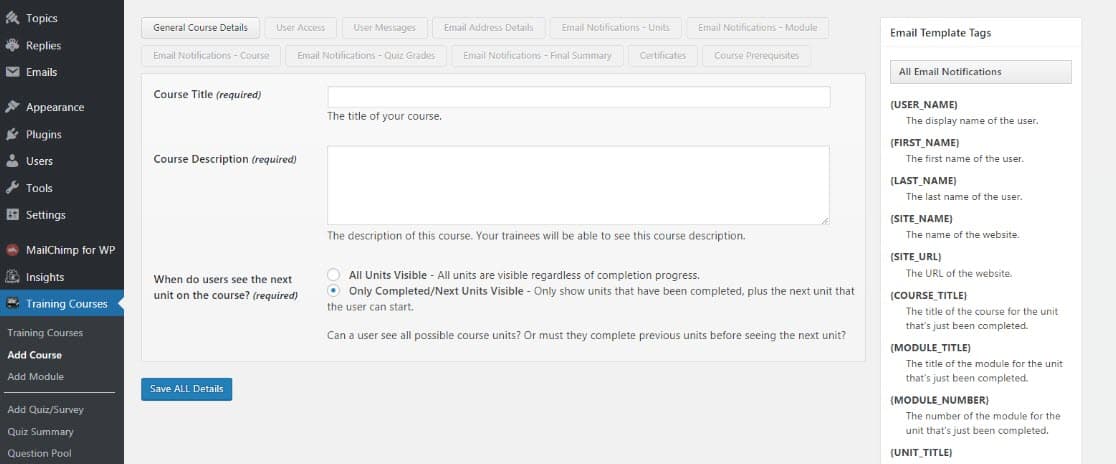
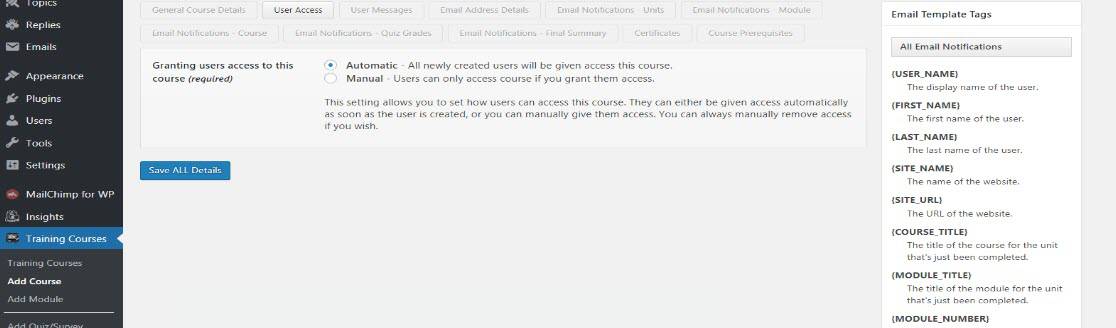
The next tab is User Access.
This is the tab where you can grant a user access to a course that you can select if you want the newly created users to access to the course automatically or manually assign course access so that particular users have access to only specific courses that you choose.
Then the next tab is User Messages Tab
In this tab, you can customize the messages when the student completed a unit or the entire course. The Open-Question in blocking mode is the message that will display once the student submitted a quiz which includes an open-ended question. The Open-Question in the Non-blocking mode will make the student be able to move on to the next unit.
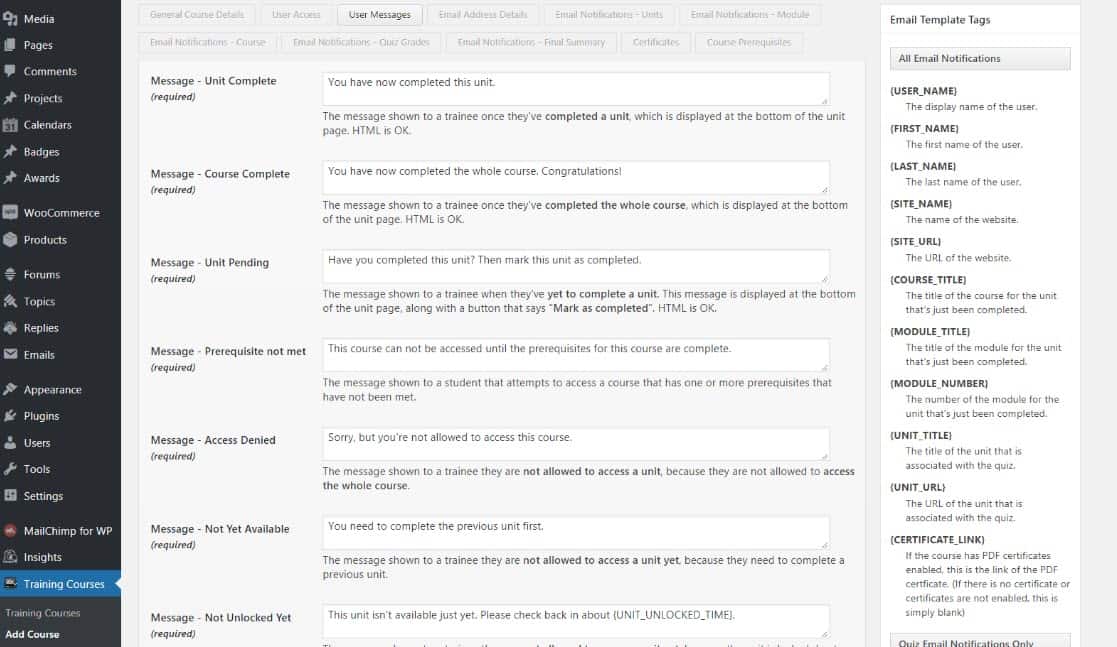
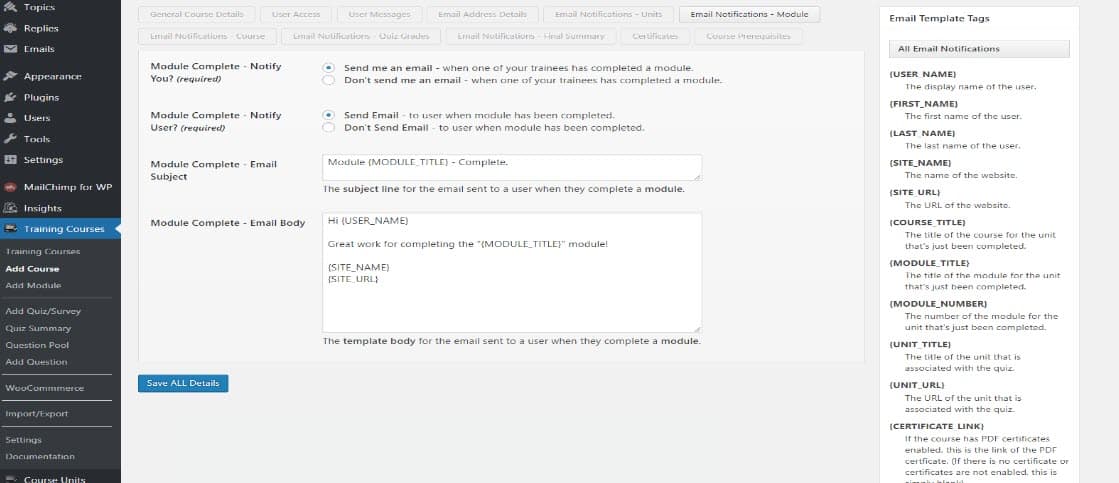
Then the next tab is Email notifications – module
Here you can choose whether you want to be notified when a student completes a module. To do this, just select the Send me an email. Or if you don’t want to be notified, just choose Don’t send me an email. You can also customize the module complete email subject and body, and there are also various email tags on the right side that you can use to display a username, first name, and course title. After you fill up all the required field, just click Save All Details.
Creating a module for course
go to your Training Courses then Add Course
Add your module title and the Associated course which you can select a training course for your module once you’re done select Save All Details, you can see the module that you created under in Training Course under Modules you’ll have the module listed there.
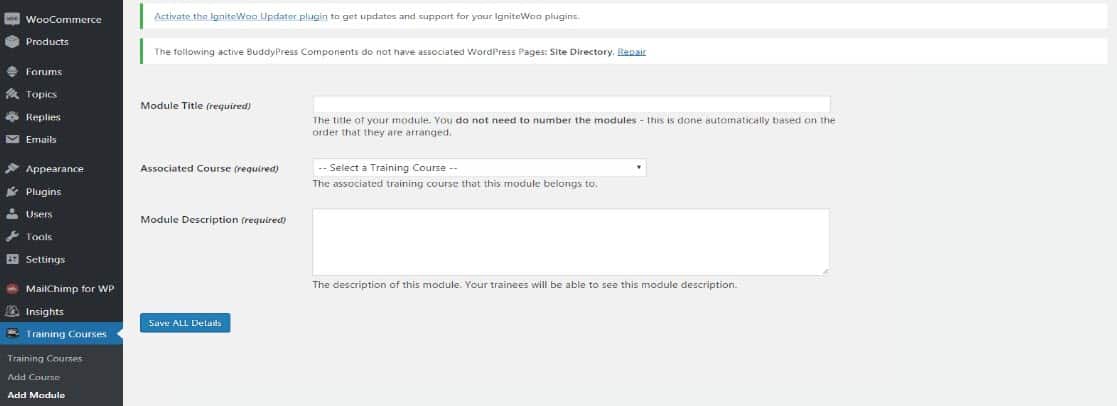
Creating a new unit and assign it to a module within a course
go to your Course units then Add New
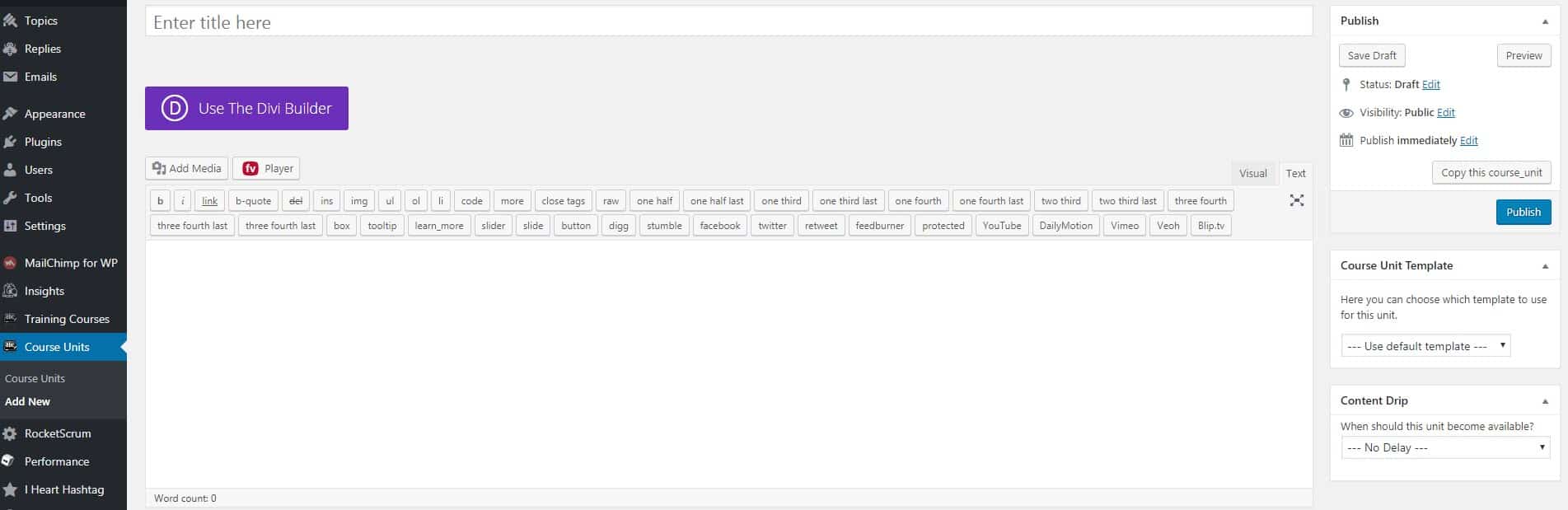
Adding a new course is like adding a blog post they all have the same options. After providing the information of your units just click publish. In Training course under the Actions click Modules, Units & Quiz ordering.
You’ll see here the Editing Course: Orientation, on the left side in the green section. That is the actual module, and on the right side, those are the Unassigned Units that you can drag and drop in the module. Once you’re done, click save.
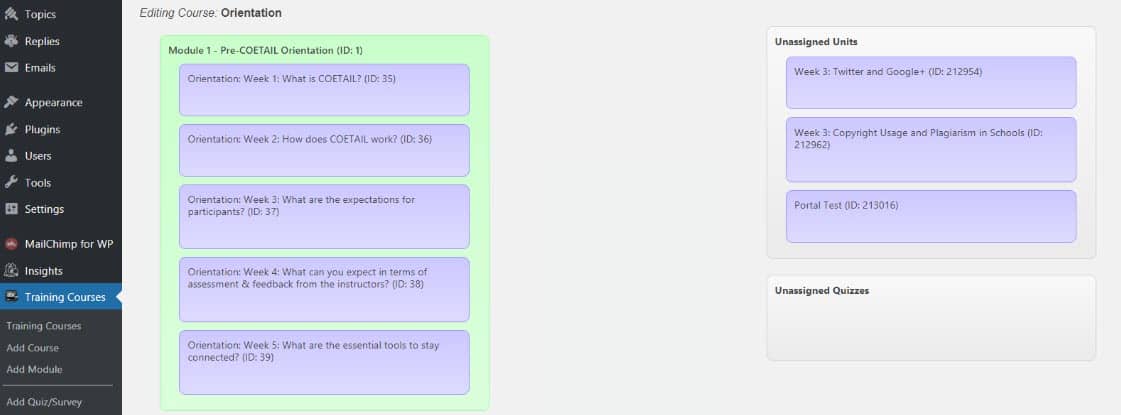
Adding Users to a Course
go to Users then All Users,and in the user select Update Course Access Permission under Actions
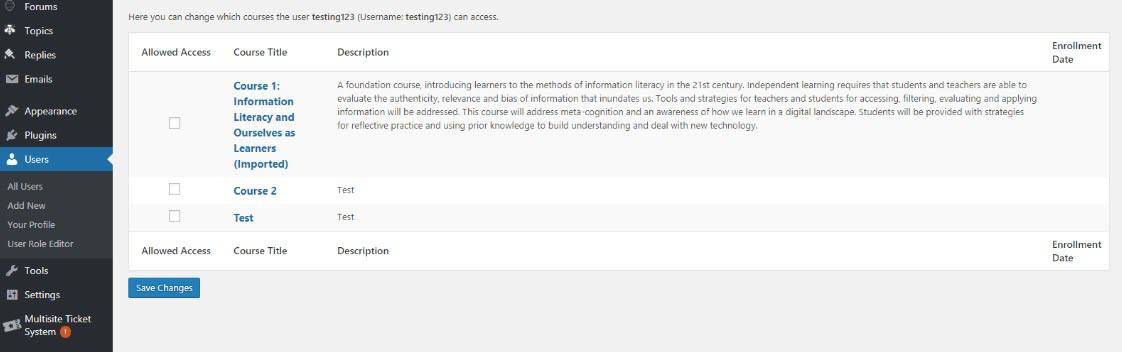
You’ll see all the lists of current courses that you have available on the website. Just check the box of the courses that you want for the users to have access then click Save changes.
Send us your questions on WP-Courseware
Related Blog Post
What is Ajax?
Ajax and javascript are great for creating dynamic web applications, but before we discuss the AJAX let us first talk about how the browser works. The browser gets information to display a page. How does it work? When a browser request a page from the website the...
Microsoft Azure
Today we are living in the internet era or what commonly known as “Information age.” A lot of technology invented rapidly, like chatbot, web application like Facebook, Twitter, Instagram, and Snapshot, etc., but have you ever think that how did you access these kind...
The Never Endless Bug
Bug? If you are an ordinary person the one inlet in your mind about a bug is like a pesky worm or virus, but no, as a developer in our daily working experience we always encounter different bugs. That was super annoying but we have no choice because debugging is a...


