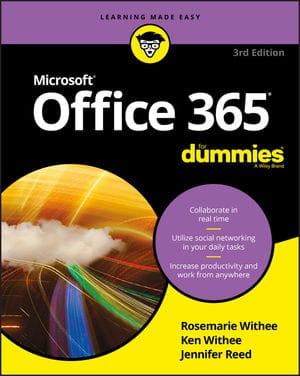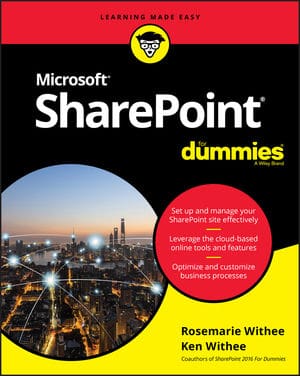
microsoft
SharePoint
For Dummies
SharePoint is an enterprise portal server living under the Microsoft Office umbrella. It can be used as a local installation (on-premises) or an online service. The SharePoint Online service comes bundled with Office 365. You can use SharePoint to aggregate sites, information, data, and applications into a single portal. SharePoint 2019 contains highly integrated features that allow you to work with it directly from other Office products such as Teams, Word, Excel, PowerPoint, and many others.
SharePoint 2019 For Dummies provides a thorough update on how to make the most of all the new SharePoint and Office features—while still building on the great and well-reviewed content in the prior editions. The book shows those new to SharePoint or new to SharePoint 2019 how to get up and running so that you and your team can become productive with this powerful tool.
Find high-level, need-to-know information for “techsumers”, administrators, and admins
Learn how SharePoint Online can get you started in minutes without the hassle and frustration of building out your own servers
Find everything you need to know about the latest release of SharePoint Online and SharePoint Server 2019
Get your hands on the best guide on the market for SharePoint 2019!
OFFICE 365 AUTHOR
Rosemarie Withee
Rosemarie Withee is President of Portal Integrators LLC (www.portalintegrators.com) and Founder of Scrum Now (www.scrumnow.org), the first Philippine-based Scrum organization with locations in Seattle, Washington, and Laguna, Philippines. She is the lead author of Office 365 For Dummies (Wiley, 2018) and SharePoint 2016 For Dummies (Wiley, 2016).
Published Books
Happy Readers
Other Books
SharePoint For Dummies
Office 365 For Dummies, 3rd Edition
Microsoft continues to invest in Office 365. Improving the core applications – SharePoint, Word, Excel, PowerPoint, Outlook, OneNote, and OneDrive and creating new apps like PowerApps gives any user the ability to create their own apps.
– Rosemarie
office 365 Blog
Follow Along
The Joy it Gives
This blog has been quiet for over a year. Of course, I have to write my first post after a long time while experiencing flaky internet. Such has been the last few months for us - a lot of changes sometimes wanted and some surprises. Two of our For Dummies books...
Get Organized on Microsoft Teams with Tabs
More Moolah in Your Pocket
As a small business owner, one of the things about Office 365 that I am excited about is the productivity tools uniquely tailored to the Business Premium subscription. How many of you can relate to the increasing amount of software as a subscription/service one has to...