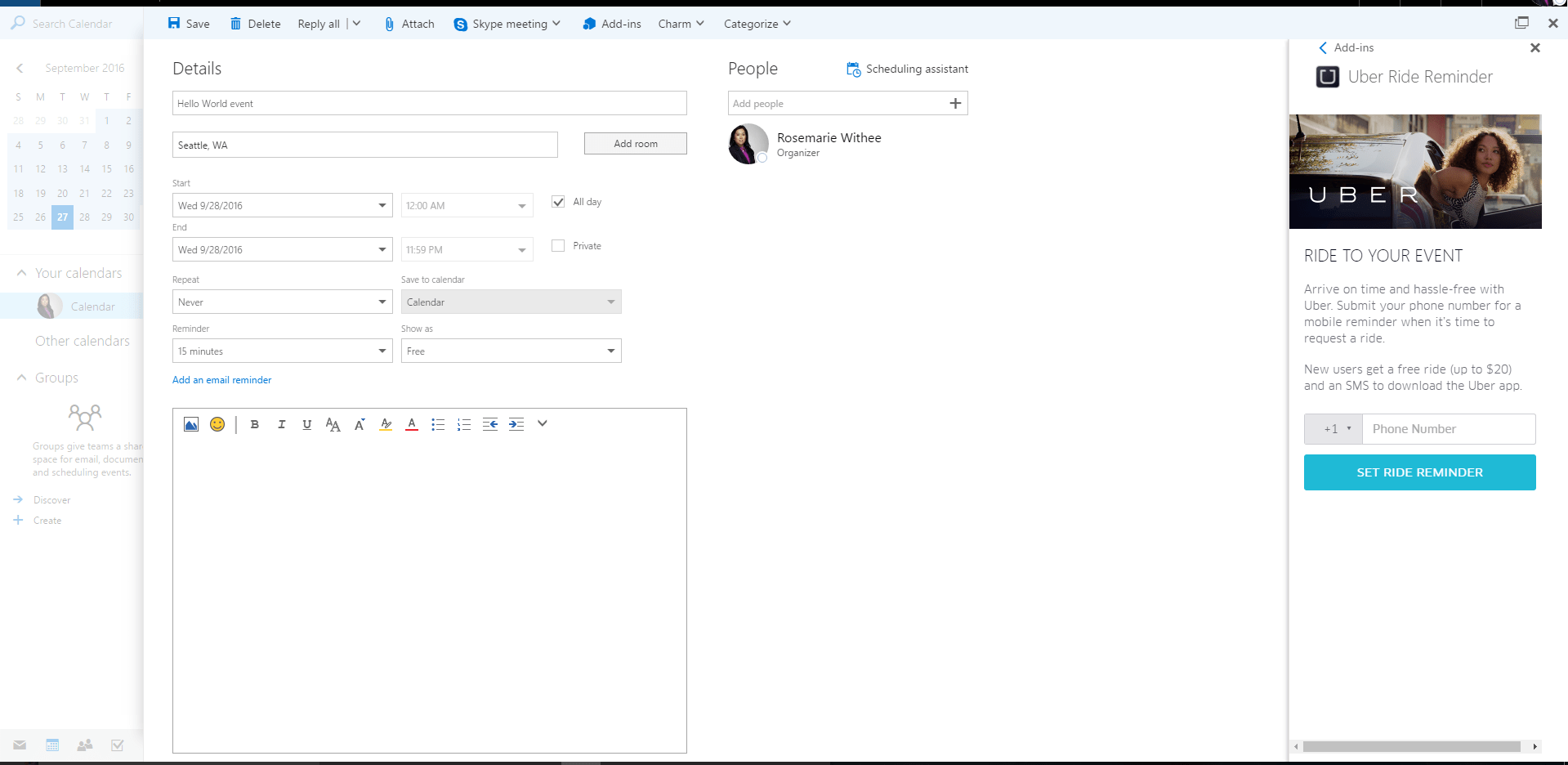Email is one application that is used by almost everyone in the workplace. Nearly all of us use it, and we use it most of the time we are at work and maybe even when we are away at work. Love it or hate it, we are attached to our email. So having a better email application is important.
Connect your Skype account
You can now access Skype for Business within Outlook.com. Never miss a call or message from your boss or colleague.
You can easily turn on or off desktop notifications within the menu settings on the screen.
Access Skype by clicking on the Skype icon on the upper right side.
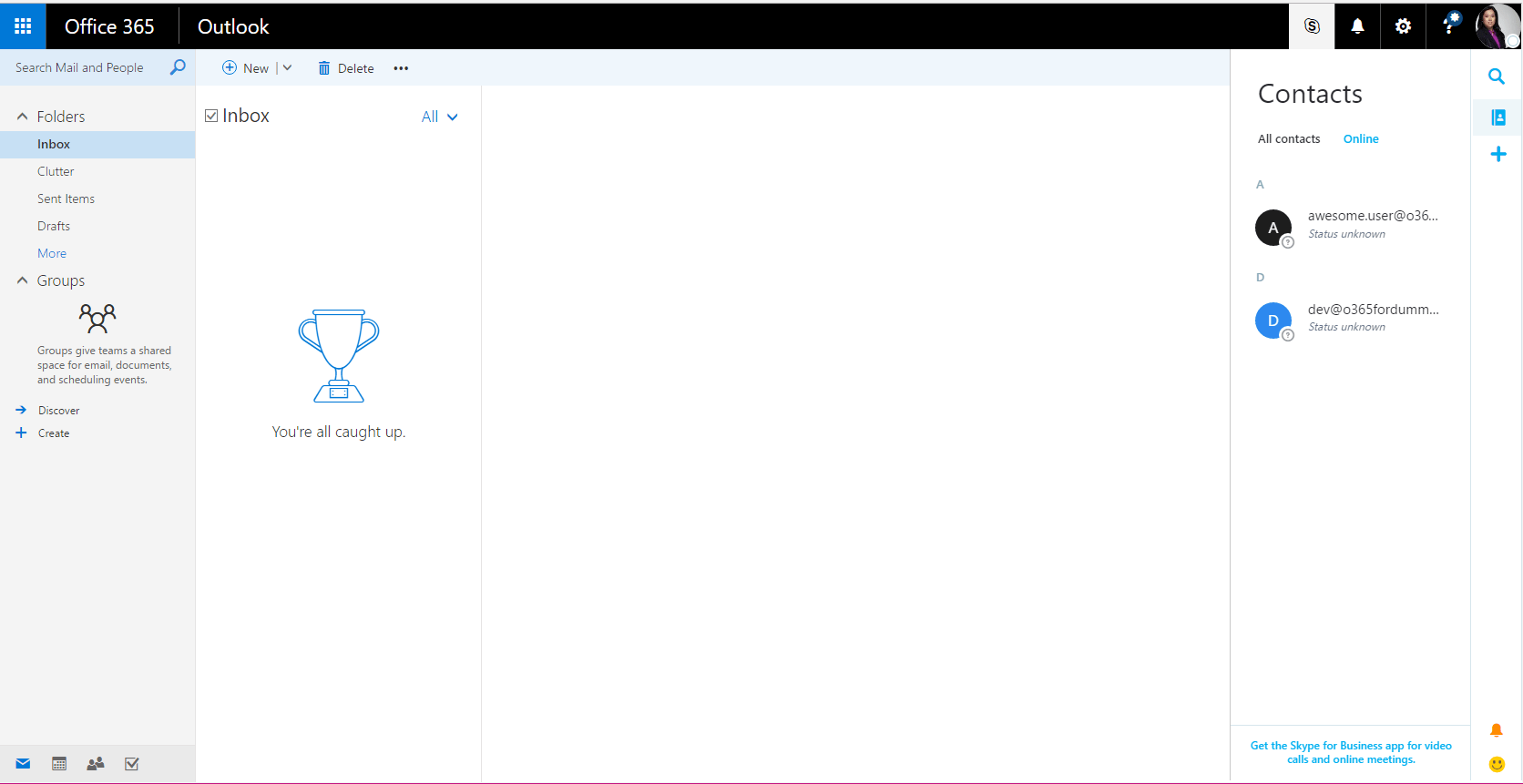
Outlook first introduced add-ins on its desktop application. Add-ins, in a nutshell, are apps within Outlook. Think of it as an app (add-ins) within an app (Outlook). These apps perform very specific tasks with the intention of helping the user (us) work more efficiently. Using these add-ins help minimize the need to open multiple screens as we are completing an email.
Add-ins are now available on Outlook.com
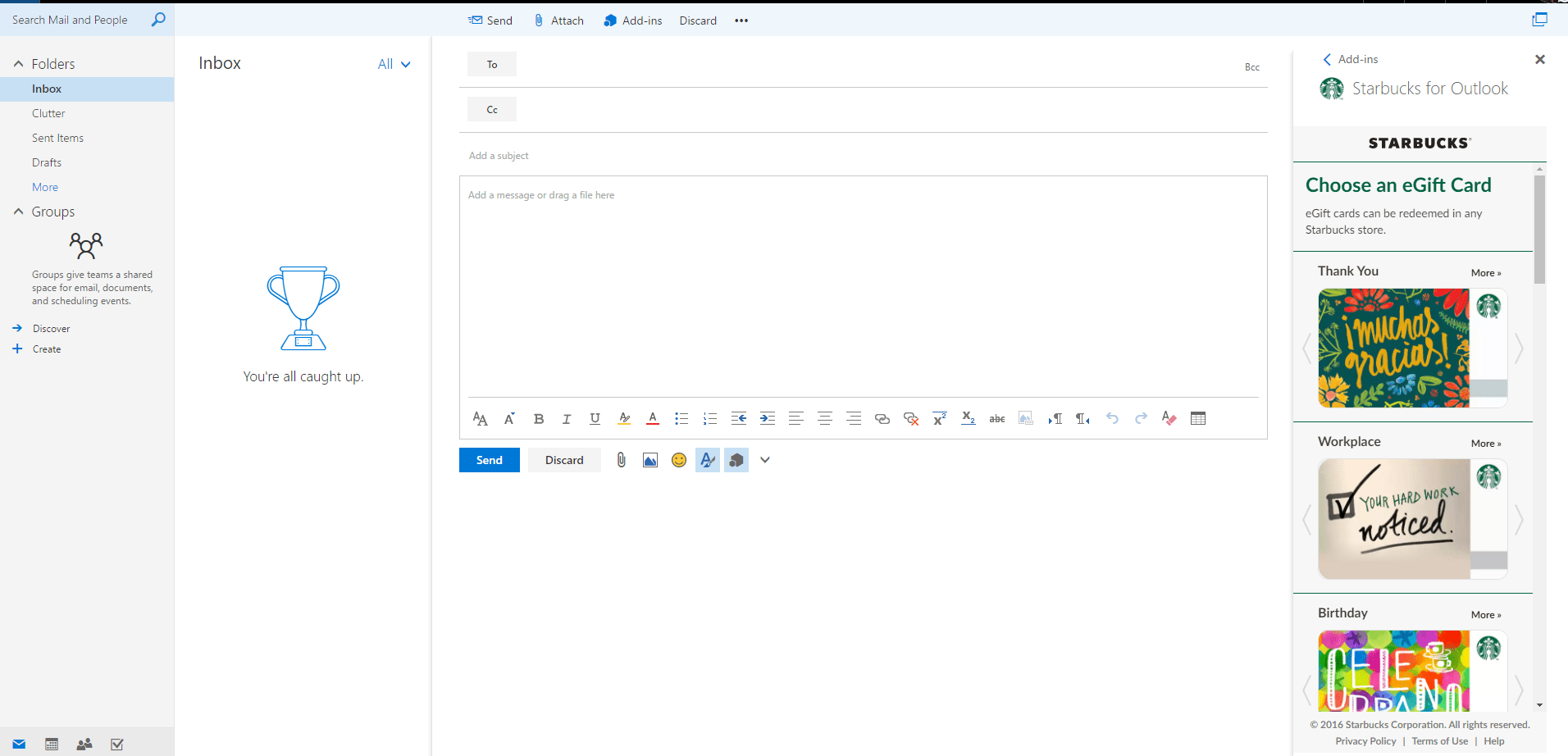
Sending a thank you email to a colleague? Why not say it with a latte? Using the Starbucks add-in app, you can send an electronic gift card.
Once you have activated the Starbucks add-in, all you need to do is select the e-gift card art that suits the occasion, log in to your Starbucks.com account and your email along with your token of appreciation will be sent right away.
Is your office planning a surprise for one of your co-workers? No need to go to the ATM and give your share to the office pool. You can send money through PayPal within Outlook.
Once the add-in is active, all you need to do is specify the amount, the receiver’s email address. Click next and you will get a prompt to log in to your PayPal account.
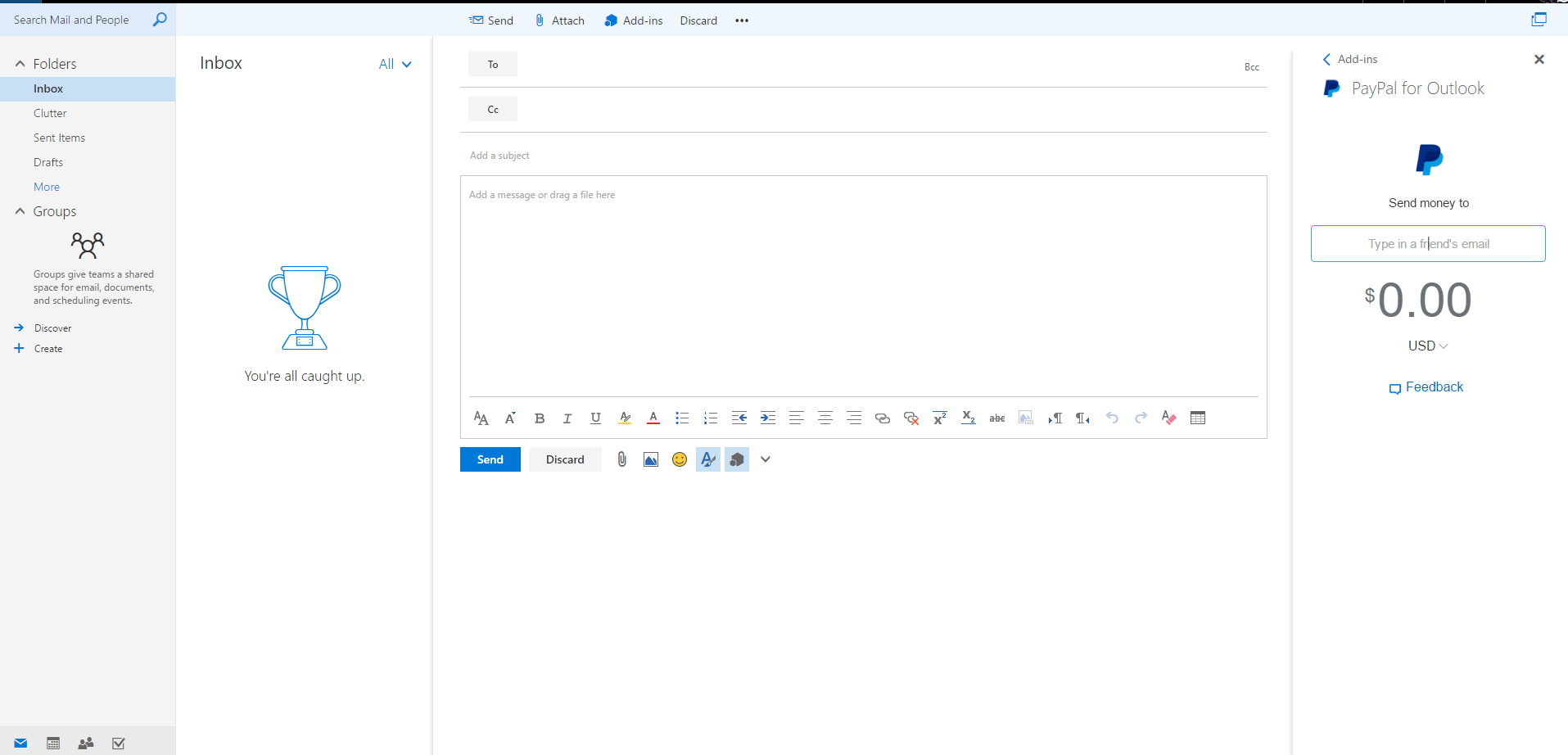
You and your friends are planning to meet up for lunch. You can now search Yelp restaurants and reviews within Outlook using the Yelp add-in.
If you find restaurants you would like to share with your friends; you can easily do it using the add-in. Complete the type of restaurant (or coffee shop or whatever it is you are searching for) and the location. Yelp will provide a listing of possible places to try. Click the plus icon and it will be inserted into the email.
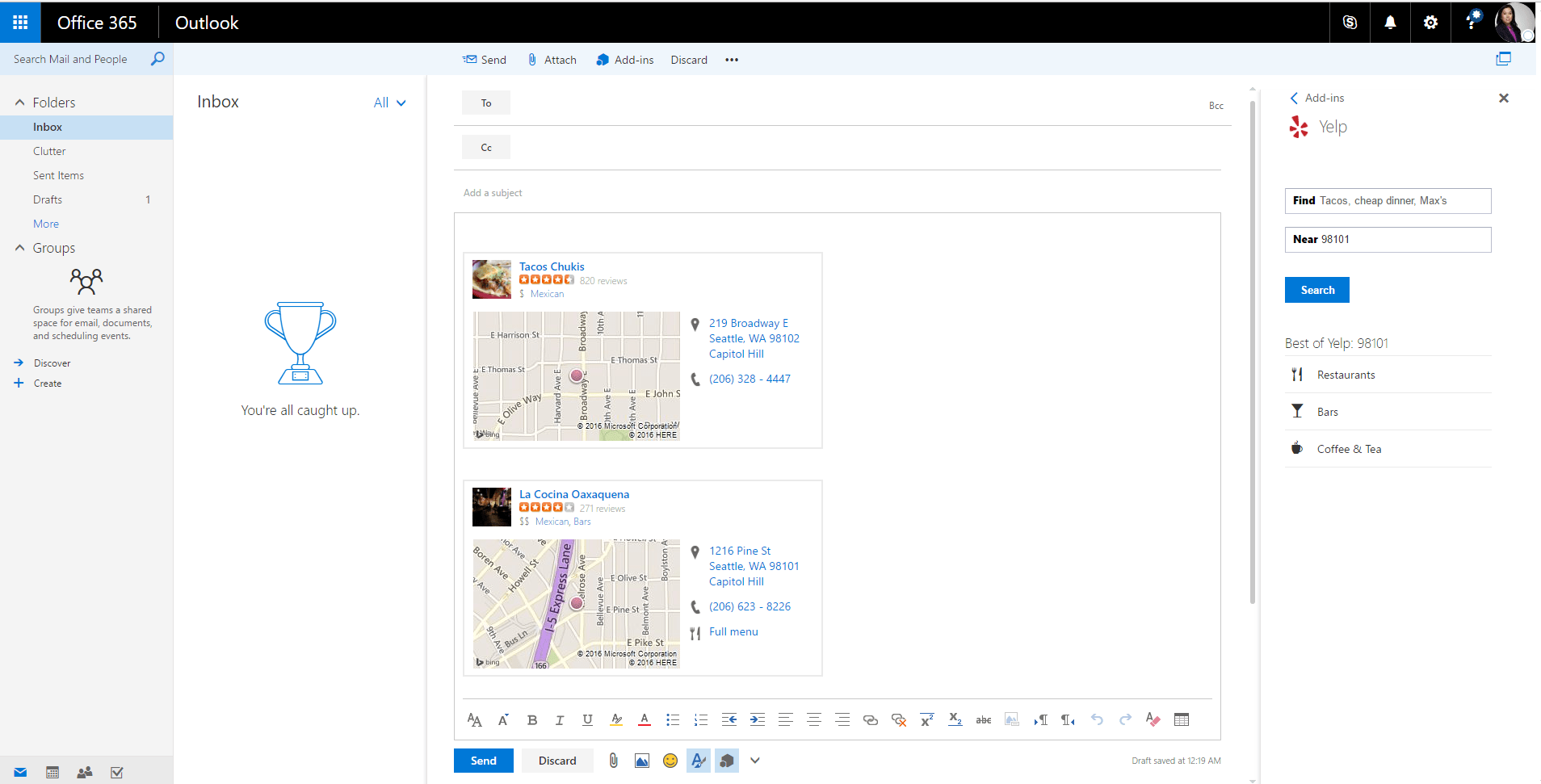
Set Uber ride reminders within your calendar appointment. Sometimes our next meeting is not within the same building or not even walking distance.
Using the Uber add-in, you can now set reminders when to call Uber. If you are using the Uber schedule a ride feature, you can set this time to be when your Uber ride is arriving to pick you up.