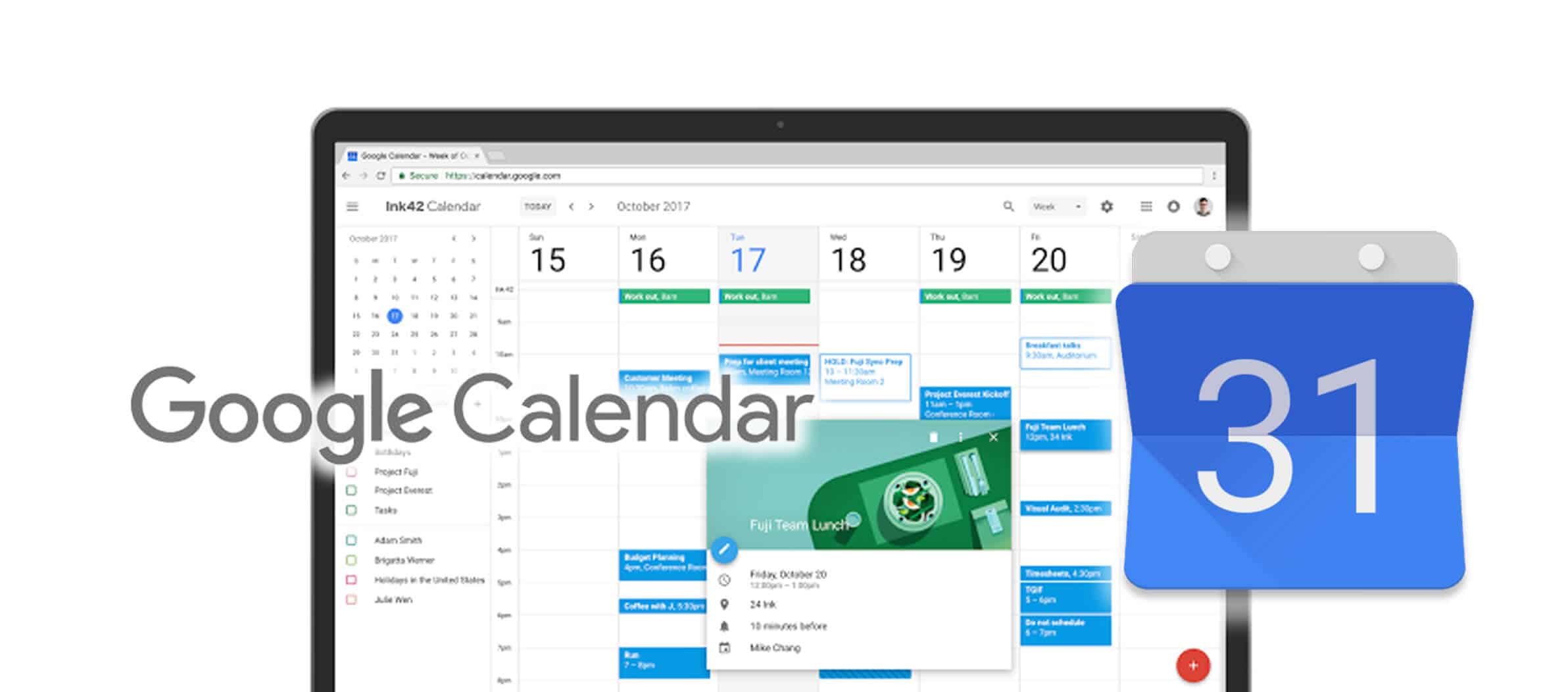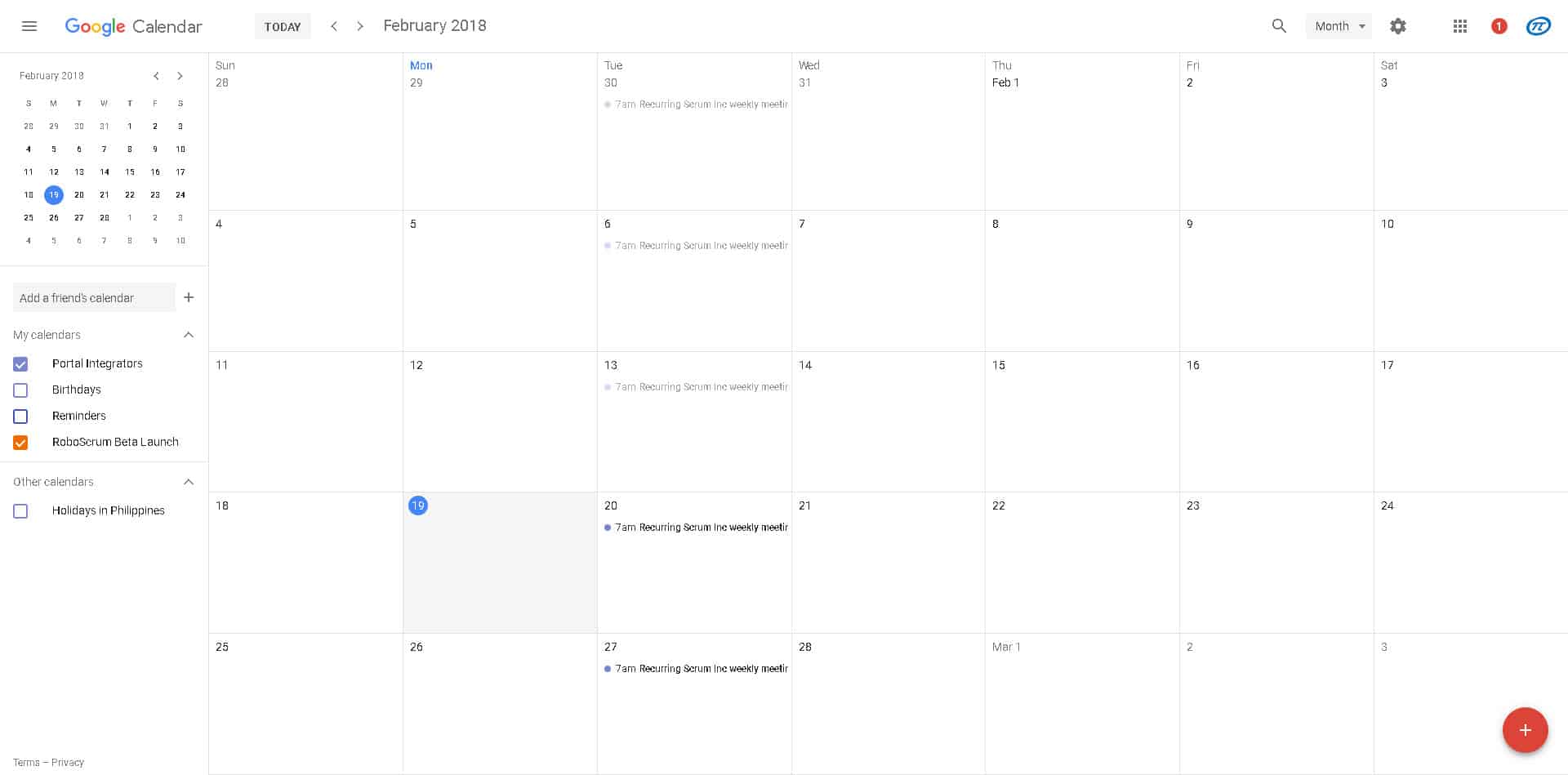Google Calendar for Business
Last week’s blog talked about how to add comments to Google docs, sheets and slides in Google Drive and how it can be a big help in doing tasks or assigning work to someone from your team. Today we will be talking about Google Calendar and how to use Google calendar for business.
Google Calendar allows users to create and edit events. Reminders can be enabled for events, with options available for type and time. Event locations can also be added, and other users can be invited to events.
-https://en.wikipedia.org/wiki/Google_Calendar
Getting started with Google Calendar, you can use Google Calendar to keep track of all your events, and it can be used on multiple platforms like windows, android, and iOS devices.
Now let’s get started using Google Calendar on your computer.
First on your computer visit Google Calendar, if you already have a Google Account, sign in. If you don’t have one yet, click Create an account. Once you sign in, you will be taken to Google Calendar. To change any of your settings, go to the top right corner and click the cogwheel icon.
Once you are set. You can now view your Calendar. You would notice that it shows the holidays that is why it is important to change your settings based on your location.
To add an event or a meeting click on the red circle with a “+” icon that can be located on the bottom-right corner, then you would be taken on a different page. Add the event title on top of the page, remember not to click save yet as it will already save the whole event. We still need to change the date and time to match the event or meeting you are planning and you can choose whether it repeats daily, weekly, or monthly. Then you can add the details of the event and it is pretty much self-explanatory such as location, notifications, and the guests that will be included.
Once the event is set, all the guests will be notified prior to the event itself making sure everyone is available and ready. This is important especially in a corporate environment where everyone has their own schedule to follow. They have to be notified prior to the event so they can check their schedule and make themselves available.
Another feature of Google Calendar that really helps you with your business is conferencing. When you add a meeting in Google Calendar, you can add conferencing using Google Hangouts. It lets you and your teammates have the feel of a face-to-face meeting, even though you are in different locations or even different sides of the world.