New Features in G Suite
The team behind G Suite has been hard at work in improving their products, and it can be seen through their new features or improvements in their products which are being released almost every day. For G Suite subscribers, this is something to look forward to since it means that the developers are listening to their users’ feedback. They are always aiming for their products to be comfortable to use, and be accessible almost anywhere.
This past week, G Suite has released a total of seven updates to their products, including both already released and scheduled release. In this blog, we’ll share with you the details of each seven releases.
To help you better track the breadth of G Suite launches, including those that aren’t announced on the G Suite Updates blog, we’ve created a new resource: What’s new in G Suite? – https://gsuiteupdates.googleblog.com/2017/06/learn-about-more-g-suite-launches-in.html
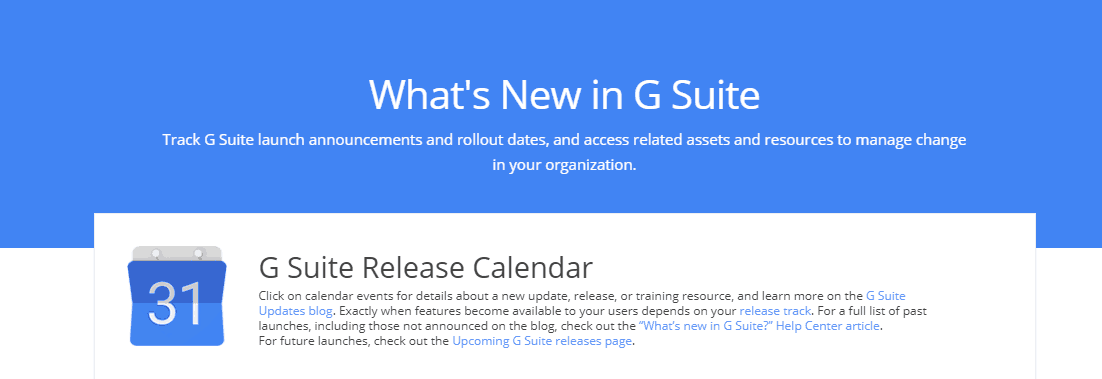
On November 28th, G Suite has released an update that would make copying Hangouts Meet conference information to multiple Google Calendar events much more manageable. This will help if you have the same participants for those different events. This way you would not have to leave conferences only to join another meeting with the same participants anyway. They made the user experience much simpler by allowing users to paste the Hangouts Meet conference URL to the event when it is in edit mode. This release is available only through the web interface.
For those using Google Sites, adding a site-wide footer is now possible and made more accessible. Just click the Add Footer at the bottom of the page, and you can now have a site-wide footer that you only have to edit in one place. No more editing the footer per page. You still have the option to hide the footer in a particular page if you prefer to have a different footer on that page. This release is available for all G Suite editions.
Also included in the November 28 update is the new and improved Google Calendar, which we have already discussed in a previous blog.
On November 29th, G Suite released an update that now makes it possible to include the comments and suggestions into a new copy of Google Docs, Sheets, and Slides files. This way, comments, and suggestions can also be seen in the new copies made of the documents, and you would not lose track of the changes done to the previous document.
On November 30th, the new feature that was released was for G Suite admins. G Suite admins can now control who can remove the contents of your domain out of G Suite Team Drives. This feature will prevent data-loss in your organization’s G Suite domain. You can choose who can move data outside of the Team Drive from these options: Anyone, Only users in this domain, or No one.
Also released on this date was the feature to let users host Hangouts Meet conferences with a maximum of 50 attendees. This update will allow you to invite up to 50 participants from all over the world in your online video conference. This feature is available to G Suite Enterprise subscribers only.
For more information about these G Suite updates, you can click this link.
Send us your questions on G Suite
Related Blog Post
Google Forms Part 2
On last week’s Gsuite blog, we gave an overview and a tutorial on how to use “Google Forms” to create a great looking and very useful and efficient forms that you can send out via email, links, etc. This week we will continue where we left off. Just a quick recap,...
Starting with Google Forms
On last week’s blog, we talked about the “Advanced functions of Google Sheets” and how it is very helpful with our business and data tracking. On today’s blog, we will be giving a tutorial and an overview on how to use “Google Forms” to create a great looking and very...
Advanced Functions of Google Sheets
Previously we talked about the features of Google Hangouts. Are you guys ready for our next topic? Alright, this week we will be talking about the advanced functions of Google Sheets that probably not all of us know. Okay before we proceed, just a recap “Google...
